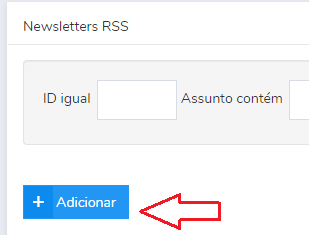
Our team found that sometimes users experience problems with the Mailrelay, free email marketing interface for reasons not attributable to our system, in this cases, some buttons don’t work properly, menus or elements are not properly displayed, ETC.
Let’s go over some of these reasons, as we will offer you a basic guide, so you can ensure that everything is properly configured:
1. You should only use Internet Explorer, Chrome or Firefox.
2. Make sure that your browser is updated with the latest version, if this is not the case, refresh your browser and try again. Mailrelay does not support older versions of any browsers.
3. Zoom out, just press Control + 0 or through the display options of your browser.
4. Open an incognito window or private browsing and access Your Mailrelay, free email marketing account through this window. If you don’t have any problems while using the system with this window, probably one of your extencions, toolbar or plugin, as they are disabled when using this type of navigation.
You can learn how to access your Mailrelay, free email marketing account anonymously:
5. Disable any proxy, both locally and on your provider.
This type of connection can affect the system, and some of the options and buttons you use on Mailrelay, free email marketing may not work correctly.
If after checking all these points you are still experiencing problems, please contact our support department.

