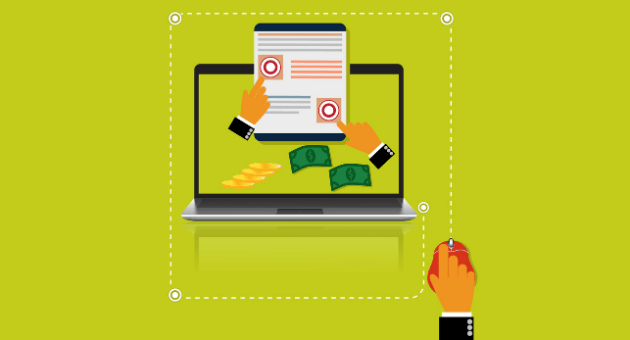
In any online business, the most important aspect is to convert your visitors into customers, if you want to generate profits. Whether through selling products or offering services, the ultimate goal is to get results.
And for this, a key aspect is to improve the CTR.
If we can manage to do that, we can multiply the benefits, we can improve our website.
But we will see it little by little, first let’s see what CTR means and the most basic types for us to understand this concept.
What is CTR?
CTR or “click through rate” is the percentage of clicks when compared with the number of impressions (usually measured per 1,000 impressions).
But I’ll use an example so that you can understand it much more clearly.
On average, about 8,100 people search for hotel in Madrid, using this term on Google, according to SEMrush.

When these 8,100 people search for this keyword using Google, the search engine displays a results page.

On this page that Google displays for this search, the user will see the web pages that the search engine considers more relevant for this keyword. And now is when we start talking about CTR, or click-through rate.
If the website from my hotel in Madrid appears on the first page for this keyword on Google, we would have approximately 8,100 monthly impressions.
However, depending on the number of clicks on my website, the CTR will vary more or less. If, for example, this month
My site received 3,500 clicks, the page would have a CTR of 43.2%, which would be a very good result.
Now that we know what CTR stands for, we will see the different types (The most basic).
What are the most common types of CTR?
In fact, there are several different types of “click-through rate” and among the most important, are the organic CTR and advertising, paid ads using Adwords, Facebook Ads or other online platforms.
In fact, there are several other CTR, but we will try to understand the two most basic:
► Organic CTR
The organic CTR refers to the results obtained by the searchers, namely the click rate generated by “natural” visits, without the influence of advertising.
In the first paragraphs, we saw an example of organic CTR, and how this rate is applied.
► CTR generated by advertising campaigns
Furthermore, although the idea is the same (improving results) there are other types of CTR to be reviewed and improved to increase conversions, such as advertising campaigns, be it using search engines or on other platforms.
The most popular are Google Adwords and Facebook Ads.

This is another example, this time with an ad to promote Spotify using the Facebook ads platform.

How to improve the CTR?
Let’s see how to improve your CTR to increase online conversions.
To start, I will explain why it is important to improve the “Click-through rate” to increase conversions. I’ll give you another practical example so you can better understand the concept.
Again, if the website created for my hotel in Madrid is on the first page in Google for the keyword “hotels in Madrid” and receives 8,100 monthly impressions for that term, with 3,500 clicks, the CTR would be 43.2%.
Therefore, there is a possibility that 3.500 customers per month would decide to stay in my hotel. But what if my “click-through rate” was 12.3%?
In this case, my website would have 1,000 monthly clicks and it means I could have up to 1,000 customers per month.
As we can see, the increase in clicks rate can make a difference in the amount of customers that the company will receive.
With this in mind, I’m sure you are willing to do whatever it takes to improve the CTR of your website.
For this there are several techniques, I will explain the most basic and powerful options you can try.
► Improve the Title
The “title” is an HTML element that allows us to give a title to a URL. This title will not be displayed to the user who is vising the website, but it will appear in search engines and social networks.

You can optimize the “title”, it must contain the Main keyword (in the case of our example, it would be “hotels in Madrid”) You can also add a Call to action that In this case it would be “find a cheap hotel.”
On the other hand, the “title” should not contain more than 58 characters.
If you use WordPress there are several plugins that can help properly select the title. I personally think the best is SEO by Yoast, besides being one of the most recognized by the SEO community.
With SEO by Yoast you simply need to include a title on your page, and the tool will tell you whether or not it is the best in terms of number of characters.
► Improving the URL
Besides being good for SEO, the URL is also a element that helps to improve the CTR for a website.

The URL should contain the main keyword and should not exceed 115 characters, so it will not be cut off.
As with the title, the plugin SEO by Yoast for WordPress users, will let you know if the URL contains the correct number of characters.
►Improve the meta description
The meta description is an HTML element that allows us to summarize the content of a web page.

This option is used by search engines, social networks, and other content aggregators. It is the best explanatory and descriptive complement for your titles.
A good meta description should contain keywords, not exceed 140 characters, a good call to action and enough information to “entice” the user to click.
The more interesting and attractive, the better your click-through rate will be.
In some cases, you can ask a question to your visitors, when creating the call to action. However, this is not good for all situations, there are campaigns that work best using an affirmative phrases such as for example “don’t miss it “, or “click here to see all the advantages.”
Data tags are HTML fragments that allow us to incorporate “Data” in the “Snippets”, which are nothing more than the items that will appear in search engines to display the results.

Data tags will allow us to highlight the results of searches. They also allow the user to choose our site, because we will be giving additional information that will allow him to decide between a page or another.
This can be done through the webmaster tools, that now is called search Console, created by Google.
On the other hand, you can also include data tags using some plugins for WordPress and Prestashop.
In fact, one of the key points for improving CTR for products in Online stores are these additional data, which give the user a very important factor to decide to opt for a website or another, they are what we call product reviews, with information left by other buyers.
One of the best examples of this type of strategy can be found on Amazon.
Other benefits of increasing CTR
In addition to increasing conversions, improving the Click through rate, you can get other benefits. Among them, it will help to improve web positioning, directly and indirectly.
► Directly
By improving CTR, Google will consider that our website is more relevant than other websites with a lower rate, therefore, it will increase the positions of our website in relation to others. On the other hand, if the CTR is decreased, our website will lose positions with respect to the competition.
► Indirectly
If the CTR increase, the web traffic will increase, not only in terms of volume, but also in quality.
If we have optimized our website to facilitate the life of our visitors, we will increase the volume of traffic and the CTR and the time spent on the page, lowering the rejection rate and increasing the number of pages per visitor and other parameters.
And we all know what happens when we can improve the web position:
- We will get more traffic
- We will be able to increase conversions
- and we will be able to increase the company’s profits
Now let’s see how we can measure the CTR of our web pages using tools such as Webmaster Tools, or search Console.
How to know and measure my CTR?
To properly measure the CTR of your website:
- You must create a Google account if you don’t have one yet
- You need to create a property in the Webmaster tools (The steps you should follow are very intuitive)
When you have done these two tasks, you must wait until the tool starts collecting data, because the process is not retroactive.
If you’ve waited long enough to have enough data, or if you had already created the property previously, you can start the process.
Access your property, and in the left menu, click “Search Traffic.” A submenu will be displayed, you should click on “Search analysis.”
At the top, you have four boxes to select:
- Clicks
- Impressions
- CTR
- Position
As you might have guessed, that mark is “CTR”.
Just below these boxes, you’ll see others like:
- Queries
- Pages
- Countries
- Devices
- Search type
- Search aspects and dates
By default it will be marked “consult”, (it could be another word depending on your default language) and this is the option we should use.
Finally, you can select the period you want to check, I selected the last 3 months, which is the longest period permitted by this tool, you can also compare periods if necessary.

Now we can see the CTR of our website. In the example, we presented data with a high CTR But that doesn’t mean you will not see consultations with a lower click through rate.
The average percentage varies typically between 20% and 30%, always depending on the position of the website, the niche and the type of keywords.
Much lower results may indicate that you need to make improvements so as to increase the rates, but, of course, the ideal is to have a high percentage on all the results (at least for the main keywords), so you should always try to improve.
Watch out! If you have for example a “click through rate” of 80% and things are working very well, it’s almost better to leave everything as it is, because certain changes may worsen the results, if you try to modify the structure of your website.
On the other hand, we should not only review the general CTR. We need to compare CTR by pages, by country,
By devices, and search date.All this will give us a broader view of our marketing strategy.
Of course, Google Webmaster Tools gives us the opportunity to download the reports, so we can work in a much more convenient way.
Conclusions
In this post, I tried to explain the meaning of the term Click-through rate, the most basic types, how to improve it and other benefits.
We have also seen how we can analyze and study the results using Google Webmaster Tools, or Search Console, which will give us the power to understand what is working better in the SERPs and what needs to be improved with respect to the CTR.
I hope that really helps, and from now on you can increase your conversions.
I hope you decide to share your results in the comments.