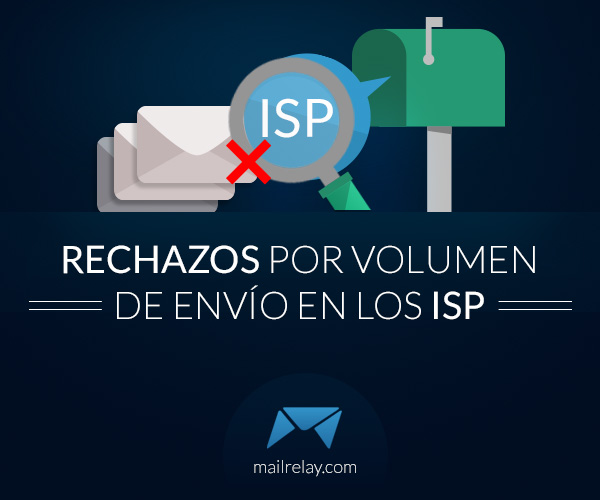
Many customers have contacted us to know why in some occasions an user will get an email hours after it was sent.
Outlook/Hotmail and other ISPs limit the number of messages that can be sent at a specific time period from a IP based on its reputation.
Whenever an IP exceeds the limit of emails, any command will receive a 421 SMTP error code.
This is the reason why, if you open the detailed sends menu, you may see emails with state in sending queue.
This means that when the system tried to deliver the email, the ISP returned an error code and the system will have to attempt to deliver the message later. These attempts can take up to 72 hours, so sometimes it is possible that an email will reach the addressee hours after it was sent, but this does not occur by any issue with the Mailrelay software, it is due to the fact that at that moment the recipient server could not accept the email and asked our system to try again later.
You are probably wondering, how many emails can be sent before the server starts rejecting the messages? Well, that is a million dollar question.
Unfortunately, this information is not available, as each filter will use different rules, for receiving emails.
It is also important to remember that the number of allowed emails will vary according to the reputation of the sending domain and IPS, spam complaints, spamtraps, views, etc.
What is important to understand, is that following the guidelines imposed by the servers, it is not likely that you will have these problems.
Moreover, it is important to understand that every campaign you send has the power to improve or worsen the reputation of your domain and that there is not a magic solution to improve your sender score reputation, it takes work to gradually create a good reputation, by improving your engagement, filter your subscribers to be able to segment your mailing and, most important of all, respect their privacy.
What can be done if you have emails in queue due to exceeding the volume of emails allowed for an ip?
The first thing to do is to contact our customer Service Department so that we can study the problem in a personalized way.
There are several reasons why this problem could be occurring and thus it will be easier to view each case individually and create a plan of action.
In general, you need to check for spam complaints, if your databases are confirmed with 100% double opt-in subscribers, verify that the templates were created following the recommended standards and if the DNS was properly configured, with SPF and DKIM records, etc.
If after reviewing all these points and confirming that your campaigns are complying with all these guidelines, if the ISP is rejecting your emails, you will need to contact the ISP to request a review of your case, although it is important to note that the answer is not always positive.