
If there is something that can harm, and a lot, the results of your mailings, it is without a doubt when you send a newsletter to spamtraps (email addresses that are used for trapping spammers).
It’s something you should avoid as much as possible, which is why in this article you will learn some strategies to clean up your email list from this type of address.
First of all, let’s remember what a spamtrap is:
Definition of ‘spamtrap’
Spamtraps are email addresses created and maintained by ISPs and third-party blacklisting companies for the sole purpose of detecting spammers. They may look like generic emails, but they’re not. Sending emails to these types of addresses can damage the domain reputation (sender), which means this domain could be blocked by spam filters.
That is, these are email addresses:
◆ That doesn’t belong to a real person
◆ They are traps (email traps) used for detecting unsolicited messages
◆ If you send something to these addresses, your domain will be marked as a spammer
This can serve as a summary for understanding the problem.
So what can we do? How can we remove them from our contact list?
This is what we will see now:
- 1 · First, the bad news
- 2 · Ok, but which emails could be spamtraps?
- 3 · How can I tell if there are spamtraps on my email list?
- 4 · For example, if you recently added a new database, this could be the reason. What if you haven’t sent a mailing yet?
- 5 · 3) If you’re not quite sure what’s going on, but the open rates are decreasing.
- 6 · In short
· First, the bad news
The bad news is that it is not possible to offer a list of spamtraps that you can download to remove these addresses from your contact list.
That would be really cool, right?
The truth is that yes, but it is a list that doesn’t exist.
► Why isn’t there a downloadable spamtraps database?
To answer this question, we must first ask another question:
Who can tell if an email is “correct” or a spam trap?
Most of the time, it’s up to the different ISPs (Gmail, Outlook, Yahoo!, etc), to check if the email belongs to someone, or it is inactive.
Could they provide this information so that we know if we are sending to spamtraps?
Yes, they could, but no, they don’t do that.
They can tell us the number (actual or approximate), not the exact email addresses, so we are more or less like at the beginning.
We know we have a problem, but we don’t know which emails are causing this problem.
If we think about it, the purpose of spamtraps is to detect the sending of emails that could be spam.
For ISps, it wouldn’t make sense to offer a list of emails that senders can remove, because, in this case, the spammers could send the message to the real subscribers without any problem. that is, they don’t (and can’t) help spammers send messages without any negative consequence.
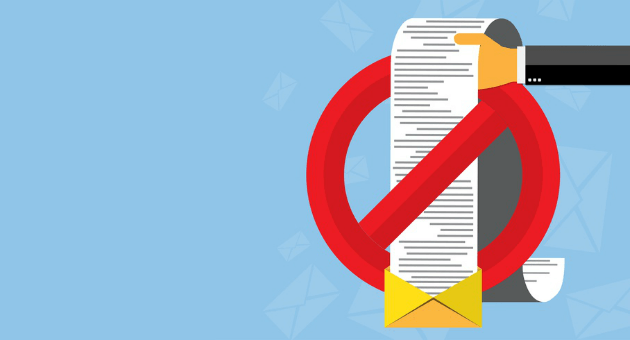
· Ok, but which emails could be spamtraps?
While there isn’t a list, there are some things you can observe to identify this type of email address.
Be careful; it doesn’t mean they are spamtraps!
These are just aspects that you could observe.
► It includes a person’s name
It is preferable that the emails to which you send your mailings include the person’s name, nickname, or any element that identifies that this email belongs to a real person.
If you have emails without that, it could be an indication of suspicion that you might consider.
It may be nothing, but it’s a point to start checking.
For example, we may be suspicious of some addresses, such as:
◆ ventas@
◆ soporte@
◆ admin@
◆ info@
◆ Etc.
This topic is delicate.
On the one hand, these types of addresses can be perfectly valid.
These are generic emails that many sites use.
Clearing the list of all these emails without further ado can mean you would lose some real subscribers.
On the other hand, it is very unlikely that these email addresses will sign up to receive a newsletter because these addresses are often used for managing the various aspects of any business.
So how do these emails get to contact lists?
Well, the fact is that it is normal for these addresses to be published in different areas of web pages. And therefore, they can end up in databases without the web admin’s consent.
So that:
◆ Incoming emails may be marked as spam
◆ And it is possible that spamtraps with this format will be created since many people will trust this kind of email address.
I’m not saying that you should be careful with these email addresses, nor that I’m sure they are spamtraps.
Just keep an eye on them.
Below I will explain how you can be more sure about these addresses.
► Abandoned and recycled emails
It is possible that you created an email account at some point on a free provider such as Gmail or Hotmail.
These are free email accounts, and sometimes, over time,they end up being abandoned by their administrators.
These email addresses get lost and forgotten.
What happens to these addresses?
Sometimes they can be recycled, and in these cases, they could be used by other users who want to use the same email address.
Or they can become spamtraps.
ISPs know that these addresses are not supposed to receive emails, because they are no longer used, so whoever sends messages to this contact didn’t get the subscriber through an opt-in form.
Sometimes they can be recycled, and in these cases, they could be used by other users who want to use the same email address.
Or they can become spamtraps.
ISPs know that these addresses are not supposed to receive emails, because they are no longer used, so whoever sends messages to this contact didn’t get the subscriber through an opt-in form.
► Can real email addresses become spamtraps?
Yes, it can happen.
Next, we will see what to do in these cases.
Emails with errors or from domains that no longer exist
They are usually easy to find by reviewing your contact list. Emails like:
◆ @hotmil.com
◆ @gogle.com
◆ Etc.
These are errors that usually happen because data is entered incorrectly in the subscription form. If you don’t request confirmation of subscription (double opt-in) these emails can quickly be registered in the database, and the email marketing software will try to send them newsletters.
Sometimes they can also be spamtraps.
► In short
These points that we commented don’t mean that each email that complies with these criteria are necessarily spam traps, it’s just a kind of a generalized approach that can give you an idea of the quality of your contact list.

· How can I tell if there are spamtraps on my email list?
Until now, we explained that you couldn’t find a database of spamtraps.
So what can we do?
The available options are:
◆ 1) review the contact list as we saw before.
◆ 2) Analyze the statistics of previous campaigns (history).
◆ 3) Check if the domain is blocklisted
► Step (2) can be very revealing.
If you look back at campaign history and everything seems to be going more or less well, with steady open and click-through rates, but suddenly there’s a big decline, it’s time to analyze the reasons.
For example, if you recently added a new database, this could be the reason.

· For example, if you recently added a new database, this could be the reason. What if you haven’t sent a mailing yet?
In this case, the recommendation would be to segment your contact list and send only to new contacts.
It’s about avoiding the most severe problems without missing out on too many opportunities.
What can you do to clean up your contact list if you think you have spam traps?
◆ It is possible that fewer and fewer emails will arrive in your subscriber’s inbox.
◆ Until your domain ends up completely blocked and you can’t send more emails.
At this point, there is no “fix-all” button.
The solution will take longer and will be more expensive. The longer you keep sending to spam traps, the more difficult it will be to try to resolve the problem in the future.
Now the advice:
◆ 1) If you detected a change after adding a new list of Contacts
It is possible that the problem is in those last contacts that you imported.
You can revise them following the advice we commented above or you can opt for the safer option and delete these contacts.
Once these contacts are deleted, you can continue sending them as usual.
Important
The solution will not be immediate.
You have to take this into account; it will be necessary to wait some time and keep sending as usual after deleting these emails.
Gradually, over time, you will see improvements in results.
◆ 2) If you are going to send your first mailing after a long time (or if you never sent any campaigns)
Segment (divide) your contact list to separate the most recent contacts.
It would be best if you separated the old contacts and not use them, leaving them in quarantine.
· 3) If you’re not quite sure what’s going on, but the open rates are decreasing.
In this case, we should use the segmentation tool offered by Mailrelay.
While you can segment by openers, my recommendation is that you do it by clicks.
Why should you work with clicks?
◆ For starters, clicks show more interest than openers.
◆ And it’s much more likely to be associated with a real human activity.
Can machines open an email?
The truth is, yes.
And although they can also generate clicks, still the clicks are more reliable as a means of locating real human contacts.
You can do this with our email marketing software.
Use the segmentation tool (link above) and look for the contacts who clicked on your latest campaigns. For example, the last 4-6 mailings.
These contacts are probably good.
You can separate them from the rest and continue sending them to these contacts.
► What if it reduces my contacts too much?
It is possible that this will happen, but above I have already made it clear that this is generally a challenging solution to accept.
You can try targeting by openers instead of clicks, however, it is less effective as emails can be opened by automated systems.
In short, you have to try to get an idea of the activity of these contacts in recent months.
Keep sending to the most active contacts.
I don’t think you should do that because you run the risk of sending it back to those contacts that are really spam traps, and you would be back with thesame problem that generated all these difficulties.

· In short
If you are having delivery rate issues and think this might be occurring because there are spamtraps in your contact list, you should segment your contact list to extract active subscribers.
Preferably segment by clicks.
And don’t forget that the solution will take time; it’s not na immediate process.
I hope this guide is helpful to you.
If you have any queries, you can contact our support team.