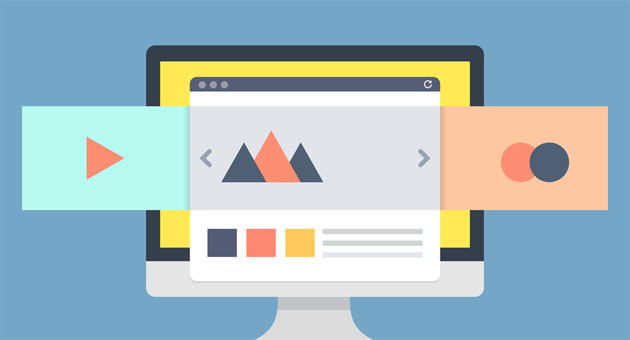
In 2012, the Oxford Dictionary officially recognized the word “GIF,” because it is not only a means of expression of the Pop culture; It has become a tool for researchers and other media, as the responsible for the dictionary claims, Katherine Martin.
This image format was already used for years to create banners with different sequences as it is a very simple way for creating a sense of movement without resorting to expensive video production.
But animated GIFs continued to evolve, and ended up being used by domestic users, like these funny smileys and emoji that many people are using on social networks.
After that social revolution, many communication channels have started to admit the use of animated GIFs on their platforms. For example, you can include them in your Facebook and Twitter posts, or in your WhatsApp or telegram conversations with ease.
So you can also include GIFs in your communication strategy, in this post, I invite you to learn how to make the most of GIFs in your campaigns, how to benefit from them, where to get them, but also how to use them in your email marketing strategy.
How to use animated GIFs for your marketing strategies?
“Animated GIFs, Graphic Interchange Format, are image files with 1 or more frames which are displayed alternately.”
Its first use in online marketing was, as we mentioned before in web banners. These banners have evolved a lot and now can offer different formats with galleries of images or videos.
Due to the evolution of the banners, the use of GIFs decreased. However, the use of memes by many users increased on social networks. Therefore, many platforms started to facilitate their inclusion in the published content.
Users are increasingly using animated GIFs in theirconversations, sometimes even communicating exclusively through them. After all, it’s a format that allows you to tell a short story in seconds.
“Animated GIFs are a useful ally for online communication strategies, precisely because it allows you to send a clear and powerful message, in just a few seconds.”
Also, its technical features are suitable for use in all the digital channels:
- Download speed: Unlike other content, the download speed of these files is very fast, since they are just images, not a video file.
- Size: Thanks to its compression algorithm, animated GIFs are small files and are easy to distribute on the Internet.
- Activation: There is no need to activate them manually, as they are displayed automatically, showing the sequence of images. It is not necessary for the users to interact with the file for them to see the story you want to tell them.
- Motion: Being a sequence of images, they are more interesting than static content.
- Display: GIFs can be viewed from any device and browser.
An important fact that many companies consider when deciding to work with GIFs, is that they are easy to share and are easily created, which means that you don’t need to spend a lot of money for creating interesting images.
Therefore, more and more brands are committed to including them in their strategies and interested in using them not only in social networks but also in blogs and email marketing campaigns.
►Using animated GIFs on blogs
In general, audiovisual content plays a vital role in the content strategy of any blog. Texts, audios, videos, infographics or images, help to solve doubts and to reinforce the message in the reader’s mind.
Currently, most blogs are creating a lot of content, addressing the topics in a more profound way. When you create long articles, it’s good to use graphics and interesting images as they allow the user to pause and view the information from another point of view.
“Animated GIFs are the ideal choice to summarize and explain with only a few images an extensive content.”
They also bring other benefits to your blogging strategy like:
- A GIF will catch the attention of users by highlighting essential parts of the text.
- It can help you to connect to the user directly.
- It can also reinforce the message.
- They are easy to share on social networks.
- A good GIF can enhance your corporate image.
These files can be used as an explanation of your content (as it is done with infographics) but they also have other uses as well, and can offer additional information to your readers, for example:
- Call to Action: The CTA can be created in the form of a button, inserting information about what the user should do on the blog. As the CTA will be an animated GIF; it will be easier to capture the user’s attention and increase the interaction with your blog.
- Banner: Be it in advertising (or traditional) banners for when you need To promote sections within your blog, your newsletter or services as well as other aspects of your strategy that you want to highlight.
- Slide: If you don’t want to change the slider images of the header of your blog or website, you can replace it with a GIF. If you do that; your website will load faster.
- Popup: Nowadays, pop-ups are increasingly used, they are usually displayed when a user is leaving or accessing a new page. If you use a GIF, in addition to creating a more flashy popup, you can add more information to try to increase your conversion rate.
In short, animated GIFs are such versatile files that you can use them in any page of your blog, for the most diverse purposes.
Most social channels allow the use of GIFs, Facebook allows you to include them in the timeline and the messenger conversations, Twitter will enable you to attach them to your publications and in Instagram, it is possible to publish them directly from a mobile device.
“For brands, this is an advantageous feature to be able to stand out in the timeline of their followers.”
They can be used in two ways; for the brand content or in advertising campaigns. Although you can’t directly create an ad with a GIF, you can promote these files using content that was published and has a GIF. That is, the GIF will be part of the contente you are publishing and promoting.
Social networks are the main channel on which users post these files and publishing this type of content is a great strategy, especially if you create GIFs with a touch of humor. So if you include these files in your social media strategy, you are communicating with your followers in their language.
► Using animated GIFs in email marketing
Another online channel that supports the use of animated GIFs is e-mail marketing. Although it is not used as much as in blogs, the textual content of an email marketing campaign can in sometimes be considered long and possibly tedious. Therefore, using GIFs can be a great alternative to your email marketing campaigns.
“Many brands use images to visually highlight their newsletter and catch the attention of users. With GIFs you can achieve this goal, differentiating yourself from your competitors.”
Well used, this format can be very versatile. For example, it can help in:
- Shows different characteristics of a product or service.
- Highlight promotions and discounts.
- Explain conceptually complex information.
Check, for example, this Foodinthebox campaign:

In fact, the image is this GIF:

Quite impressive when you open the newsletter, isn’t it?
However, there is one aspect that you should consider if you want this strategy to work in email marketing; Many software, automatically block the images in emails, so that the email won’t take so long to load on mobile devices (and this blocking will also affect the GIFs you send.)
The best option is to include a message in the text, explaining that you are sending visual content, trying to convince the subscribers to unlock the images to view the GIF. This way, your subscribers will also be able to see the static images that you have included in the newsletter.
Now, I’d like to give you other specific tips for working with animated GIFs in email marketing.
Specific tips for using animated GIFs in email marketing
Animated images often cause more impact than static images. Therefore, the use of such files in email marketing is working very well for different brands and companies for different sectors.
However, there are certain things you should consider if you want users to take advantage of emails with animated GIFs:
- Purpose: Like any other content you share in your newsletters, you should have a valid reason for adding them. If you include these files only because they are funny, this will not help at all (you can even confuse your users). Think about what to do to complement your strategies using animated GIFs.
- First frame: Many email software can pause the file at the end of the sequence and wait for the user to activate the GIF manually. In this case, the animated GIF will remain fixed in the first frame. You should take advantage of this image and include the message that you want to send.
- Text: Remember that you are working with images, don’t overdo it when you are incorporating texts, don’t add them to all frames.
- Call to Action: Take advantage of your animated GIFs to include a call to action at the end. The user is already viewing the content, so you should use all the tools that you have at your disposal.
- Size: You can’t send large files, and usually, animated GIFs are small files. Still, try to create GIFs that are not too large and, if necessary, remove some frames. Similarly, make sure that the GIF will not take more than the width of the text, or it may not fit the design of your email.
- Duration: The good thing about these files and one of the reasons for their popularity is that they are very short sequences. Don’t use too many images to explain what you want to say or use other formats.
Where to download animated GIFs?
Its main feature is the ability to support animations in an infinite loop, but for many users, creating these files can become a hard task.
You can create your GIFs if you know to work with software such as Photoshop or using online platforms like Gifcam or ezGIF, but if you want something faster, you can download them from the Internet.
There are many platforms where you can download these files, created and organized by subject. We will see some of them now.
These platforms allow you to download or share them directly with your website, even offering the HTML code so you can embed them into your site or blog.
► Giphy
This database was created in 2013 by Alex Chung, who wanted to create a kind of library of GIFs. They are stored by categories and use hashtags and keywords to classify them. It is one of the most comprehensive platforms of the moment.
► Google Imagens
If you select the category of “animated images” when you are searching on Google, you can find GIFs separated by themes. The results will be displayed as in any other Google search.
Reddit created a library of educational animated GIFs from any subject that might be useful to teachers and students. The searches can be done in English and GIF texts are also in this language.
► Wikimedia Commons
Wikipedia collects images, vídeos and animated GIFs in multiple languages, which can be used for almost anything. You should first check if there are no restrictions for commercial use on the files that you want to use, although there are no restrictions on the use of GIFs.
At the moment this database is not extensive, but you can find several themes, and these GIFs can be useful in some campaigns.
Conclusion
Using animated GIFs in their online marketing strategy is the logical evolution that brands must follow to talk to their users, using their language.
You should remember that these files can’t be large and have a clear objective that will be reflected from the first frame. I recommend that you don’t abuse these images, because you may end up tiring the subscriber.
It’s best to treat them as one more element in your strategy, such as images, graphics, videos or audios. But above all, don’t be afraid to include them in all channels with which you work, either on your website or in your newsletter.
Have you ever used animated GIFs in your email marketing strategy? What type of theme you prefer to use in your campaigns?