
Email marketing is one of the most effective digital marketing strategies.
However, its most important advantages are the fact that it is accessible to small and large companies alike. Of course, we have to take into account specific details and aspects to get the expected results.
In today’s post, we’ll talk about all the steps you should follow to send email marketing, starting with a definition, so that you can understand what it means to send email marketing.
We will also present some advantages of using this type of strategy.
Besides the solutions to the most common and habitual problems.
In short, it will be a complete guide for you to start to work with email marketing, with all the information that you need to create efficient newsletters and get the results that you want.
Let’s get started!
- 1 · What it means to send email marketing
- 2 · Benefits of sending email marketing
- 3 · Choosing software for send email marketing
- 4 · There are several other advantages.
- 5 Different strategies for sending email marketing
- 6 · Using a simple newsletter design
- 7 · Basic Settings Needed to Send Email Marketing
- 7.1 ► For the first tests, there are some aspects that we should consider:
- 7.2 ► When importing the subscriber list, many have been classified as bounced, but I have not yet sent an email, how is this possible?
- 7.3 ► My emails are being considered spam.
- 7.4 ► My emails are in the Gmail promotions folder.
- 7.5 ► Include video when sending email marketing
- 7.6 ► My email is not being displayed correctly.
· What it means to send email marketing
Email marketing is a form of digital marketing that uses the e-mail as a means of communication between a person or company (the sender) and 2 or more receivers (subscribers). You could use emails to send:
- Promotional or Sales newsletters
- Informational messages
- Contact emails
- Etc.
In other words, we can use email marketing as a means of direct communication between us, our company and a list of subscribers, customers or contacts, who will receive our message (email).
In short, it is a communication tool that will allow us to send a message, whatever the type, to our audience and contact a large number of people at once.
This is a simplified definition, but I think it helps us as a basis for understanding the usefulness and benefits, we will discuss in the next few paragraphs.
· Benefits of sending email marketing
There are several advantages for those who want to send email marketing.
The possibility of sending a message to a group of people is only one of them.
The first things that come to our mind are promotions and different emails to sell our products and services.
In this case, the benefits are clear:
- We can send the message whenever we want. We can contact our subscribers immediately, without having to wait for days to know if they are interested in what we are offering.
- We can customize the message for each subscriber. Basically, with the name, but also in a more advanced way, with other information available.
- It is a method of personal communication, bidirectional and private. Subscribers can respond to us directly and privately when they want to do so.
- They could save the message to read it later.
- And it’s a cheap and lucrative digital marketing strategy.
If we don’t just think about the advantages of selling our products or services, we will find even more:
For example, and without making a complete list:
- It helps us in customer retention because it is possible to maintain more frequent contact with our customers.
- And, in this way, it is possible to develop the brand image.
- It can generate traffic to our site, which also helps us in our content strategy
- We can contact our subscribers and ask them for referrals, reviews or testimonials.
- It could be used for creating a survey.
- Etc.
But there are many more advantages, as we’ll see in the next few paragraphs.
In short, we don’t have to send email marketing just to sell, although we can do it and get excellent results.
We should take advantage of all the available options for sending email marketing.
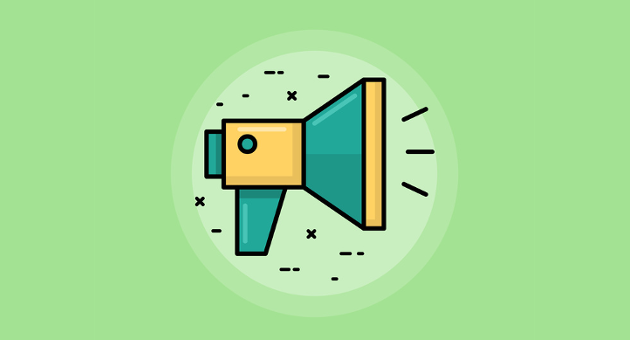
· Choosing software for send email marketing
Of course, as this article was posted on Mailrelay’s blog, I would recommend that you use Mailrelay to send email marketing
But I will not tell you to do it without giving you reasons.
In fact, we have already talked a lot about this in other posts on our blog, so let’s summarize the benefits of using Mailrelay very quickly:
- Smartdelivery, a specific algorithm to improve your delivery rates
- The free account that allows you to send up to 80,000 emails every month, free for up to 20,000 subscribers
- API for developers
- SMTP server available for all accounts
- Detection of spammers and helps to comply with best practices
- Free and fast customer support
- Possibility of purchasing dedicated IPs
- High amount of material in digital marketing and email marketing in your language
- In short, Mailrelay helps you save money on your email marketing

· There are several other advantages.
But you might be wondering: How can Mailrelay offer a free account with so many advantages? The answer is simple, this email marketing software supports you when you are starting so that you will become a loyal customer for a long time and recommend the email marketing software for other users.
But for you to know the service and see all the advantages of the system, it is best to create your free account and test the email marketing software for yourself.
You will receive all the help you need from the technical support team.
Different strategies for sending email marketing
One of the advantages of sending email marketing is that you can adapt this technique for your company’s digital marketing strategy.
Many companies send only sales or promotional emails, but we can use our email campaigns for much more than that.
We could say that this is the most basic strategy.
But it is possible to go much further.

Because it covers all the points for creating a correct strategy, so you know what to consider before you start sending email marketing.
The article talks about setting the price of your product or service, how to analyze the existence of similar products, as well as on the repurchase cycle of the product.
This email marketing strategy is focused on offering to potential customers answers to frequently asked questions related to the product or service they are looking for:
- Using the website to offer relevant content.
- And serving as a method of contact that customers can use to ask questions
Something that is commented in the article is that not all companies, for all the products will have to go through all phases of the sales funnel.
Some phases can be ignored using the appropriate stimuli.
A right stimulus, in the form of an email with a significant discount, could be used, for example (take advantage of the critical dates to send email marketing with a special message).
For this reason, the post I mentioned recommends a general strategy, but not a strict calendar that could not be changed, and that it would need to be planned in detail.
The post talks about some options, such as using autoresponders, but I will not go into these details in this article.
There are other digital marketing strategies you can follow, you will have to test and see what works best for your industry.
This is one of the most relevant concerns for professionals who want to send email marketing.
This is logical.
If you want to send email marketing, you will surely have to choose a newsletter template and one of your goals is to create a good impression, to be able to increase your sales.
But you don’t have to worry, just create short and simple emails that comply with your an objective without the subscribers having to stop for a long time to understand what you are offering.
What I recommend is that you create a newsletter similar to this example, with a simple template:
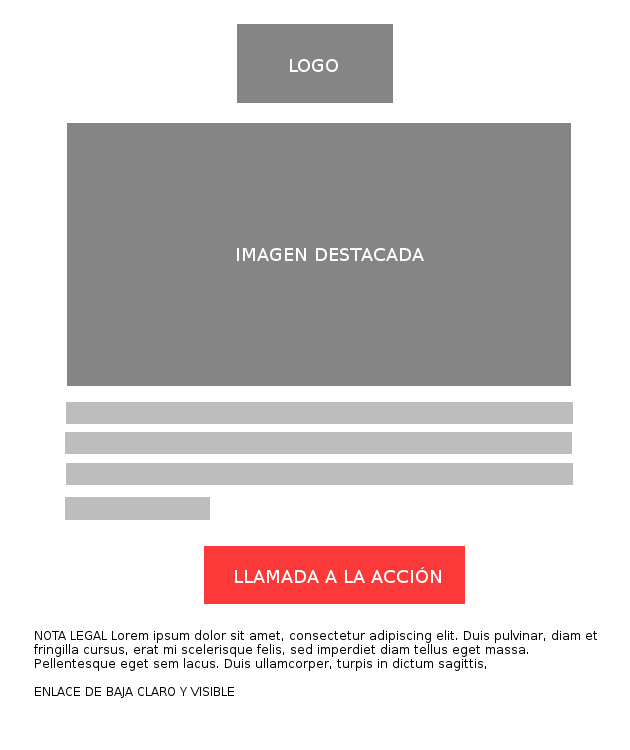
As you can see, there is not much to do, and it could be quickly done.
And with this simplicity, it fulfills all the necessary aspects:
- The logo to promote the brand image, so that the subscribers will be able to identify the sender of the newsletter.
- A featured image, so that your readers will be able to see the promotion, or the central message attractively, with a design that catches your eye.
- Also, it will be necessary to include text, so that the readers will be able to understand the message.
- And a call to action
- Without forgetting the legal warning, you should always include in your newsletters
- And an unsubscribe link. (this link is needed for complying with the CAN-SPAM law)
If you are a new user, Mailrelay has an essential guide that you can read to create your first newsletter.
As you can see, it’s easy.
Also, using a template with a more straightforward design will reduce the possibility of errors in the HTML code of the newsletter, something that could affect your delivery rate.
So do not complicate yourself, simplify things and, from there, keep experimenting with different designs when sending email marketing for creating a template that has all the features you want to use in your newsletters.

· Basic Settings Needed to Send Email Marketing
To send email marketing, it would be recommended to change some settings in the sender domain.
Perhaps one of the most important is the SPF:
- What is SPF and why should it be correct?
If the SPF is not correctly configured, some servers may not accept your message, or consider it as spam, which would affect your email marketing strategy.
That is, your emails will not reach their destination.
Another highly recommended configuration is the use of a custom domain for sending email marketing:
- What is and how to set up a custom domain
In principle, with these two settings, you could start sending email marketing, with proper guarantees of success.
But if you have questions, you can contact our support team.
How to solve common problems when sending email marketing
This will undoubtedly be one of the points you were most looking forward, right?
Anyway, if you followed my design tips above.
And the settings are correct.
You could avoid many problems.
If you still have problems, please don’t hesitate to contact the Mailrelay customer support.

Of course, to avoid many problems, it will be essential to be very careful especially with the first email:
Your first test newsletter
► For the first tests, there are some aspects that we should consider:
- Gmail spam filters (and we can believe that other ISPs) are intentionally aggressive. This means that when the filter is not sure the email is legitimate, the message will be added to the SPAM folder.
- Authentication (SPF, DKIM) is critical for Gmail to accept the message.
- Gmail strongly suggests or strongly advises the sender to make sure that subscribers are opt-in. That is users who have voluntarily signed up to receive the emails.
- Gmail recommends confirming that the newsletter has been created using correct HTML, without errors.
- It is necessary to keep the mailing lists clean, without errors and always deleting wrong or inactive accounts.
- We don’t recommend using URL shorteners.
- You should start warming up the domain slowly. You need to start sending to only a few users at first, to increase the number of messages progressively. This will help improve the reputation of the new domain.
These are general tips that you can take into consideration for your first tests. It is also strongly recommended that you use a similar design to the one you will use when sending email marketing campaigns to your subscribers.
It is not recommended to just send an empty email with only words like “test.”
Avoid this and read our article with tips on how to prevent your newsletter from being considered spam.
Also important, if you need to send hundreds of thousands of emails, contact the Mailrelay support department so that
they can help you to make sure that all settings are correct before you start sending your email campaigns.

► When importing the subscriber list, many have been classified as bounced, but I have not yet sent an email, how is this possible?
This is a common “problem,” especially if the mailing list has been bought (a bad idea).
An email can be marked as bounced for various reasons, for example when the domain no longer exists. If this is the case, your email marketing software can identify these email addresses and remove it from the database automatically, since Mailrelay has tools for detecting these emails while the file is being imported.
In fact, we have an article that deepens this topic:
- Reasons for bounces and possible solutions
I recommend that you read that article whenever you have questions about the status of your subscribers.
► My emails are being considered spam.
This is a subject that is often complex.
If all settings are correct.
And the newsletter design is within the recommended standards.
We will be in the hands of the different ISP, Gmail, Outlook, Yahoo!, Hotmail, etc.
Each filter has different rules for defining whether the message will be delivered to the inbox or in the spam folder.
For example, Gmail uses a user action history (if you never sent newsletters using that domain, you will have no reputation, which is not necessarily something positive). The filter will consider aspects such as:
- Emails reported as spam.
- When emails that were considered spam by the server are marked as “this is not spam,” this action tells the filter that the message is relevant, which is hugely positive.
- Emails the users are reading.
- Emails opened but deleted directly.
- Emails marked as important.
- And the emails answered.
- Activity in the inbox.
In these situations, if the emails are in the SPAM folder, it is possible to temporarily stop sending to subscribers who are not interacting with the campaigns, creating a list only with the best contacts.
To see more information about how ISPs check emails automatically, read this article.
► My emails are in the Gmail promotions folder.
Gmail detects email messages and places commercial emails in the promotions tab.
Although there is no “solution” to a problem that doesn’t exist, you could try to prevent your emails from being placed in the promotions folder.
Although there are no fixed rules, you could try to make your emails not seem so commercial. This can be done using only essential images, decreasing the number of links and using pure HTML.
In short, try to use a few lines of text and only vital links and images.
The layout isn’t that beautiful.
That is true, and it doesn’t look like a commercial email, so hopefully it won’t be added to the promotions tab by the filter.
► Include video when sending email marketing
So far, it is not possible to include a video in an email natively, because it will not be displayed on all email clients.
It is an external service that is not offered by Mailrelay, but compatible with our email marketing software.
► My email is not being displayed correctly.
Each email client is different.
Before sending email marketing, it is recommended to do several tests, with multiple e-mail clients, to verify that the message is being displayed correctly in most email software.
Otherwise, you may need to make changes to your newsletter template.
Whenever possible, it is better to use cleaner templates without much code, as it can be interpreted in different ways by different email software.
The more complex the newsletter template, the better the chances of it not being displayed correctly.