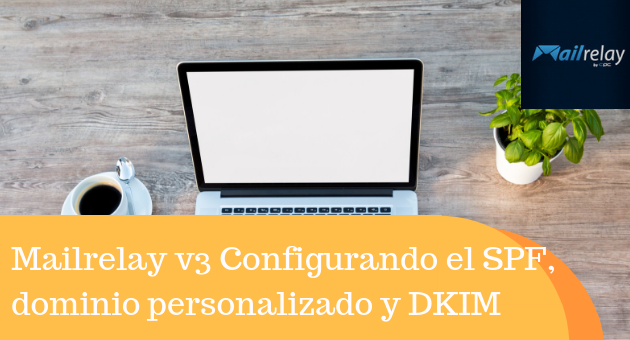
The first step for improving your delivery rates is to set up SPF, DKIM and a subdomain.
· What is the SPF protocol?
In just a few words, it is a DNS record to improve the security of your domain.
This setting will tell the antispam filters that this message is authentic and that the IP is authorized to send it. This setting will prevent theft of identity, as only the domain administrator can add this record.
In this way, we prevent that ISPs like Hotmail, Yahoo !, Gmail, ETC. consider your message as spam.
► How do I set up my SPF?
To configure it, you will have to access your DNS manager or contact your hosting service to ask them to do it for you.
All you need to do is add to your current SPF (it’s a TXT record in your domain), the following include:
include:spf.ipzmarketing.com
And if you don’t have a previously configured SPF record, they will have to add this record:
v=spf1 include:spf.ipzmarketing.com –all
► Why does the string need to end in -all?
This word, “all” indicates that only the IPs listed in this SPF line can send emails using this domain.
If you don’t use “-all” or use another setting, such as “~all,” the configuration would be more permissive because it would allow external servers to send emails using the domain, but it would positively score the IPs that are listed in the SPF record.
In case it ends in ?all or +all, it would be so lax that the change would be useless.
But the “-all” code allows only authorized IPs to send messages from your domain.
► How can I check if my SPF record is correct?
There are many websites where you can check it out. For example, this:
Check CNAME record at mxtoolbox.com
You just need to enter the subdomain in the box and click on “CNAME Lookup.”
Also, of course, you can contact us and ask our staff to help you to make sure it is correct.

· Why should I create a custom domain?
A custom domain is a subdomain that you can configure to replace the default Mailrelay account name and use a custom URL.
That is, your Mailrelay account will have a URL like this one:
Yourdomain.ipzmarketing.com
Therefore, you could create a subdomain, such as newsletter.yourdomain.com, to replace URL.ipzmarketing.com with the subdomain that you created, which could be any address, such as news.yourdomain.com.
So we will be doing two things:
- We will change our account URL, as we will be able to access the software through this new link (newsletter.yourdomain.com), although our main URL will continue to work normally (youraccount.ipzmarketing.com)
- This will improve our delivery rates because when ISPs check the headers of the email; they will trust more on a newsletter that is using a custom domain (newsletter.yourdomain.com) than with an external domain (youraccount.ipzmarketing.com)
► How can I configure a custom domain
To configure it, you will have to access your DNS manager or contact your hosting service to ask them to do it for you.
First you have to create a new subdomain. You can use any URL, for instance: newsletter.yourdomain.com or news.yourdomain.com
Once you’ve created it, you’ll need to add a CNAME record to that subdomain that redirects to
Yourdomain.ipzmarketing.com
► How can I check if it’s correct?
Similarly, there are many websites where you can check this configuration. For example, this service:
You just need to enter the subdomain in the box and click under “CNAME Lookup.”
Also, of course, you can contact us and ask our staff to help you to make sure it is correct.

· What is the DKIM key?
A DKIM key is an authentication system that will validate a message with a unique signature that will confirm to the filter that the sender is the same domain that originated it.
► How can I configure dkim?
To configure it, you will have to access your DNS manager or contact your hosting service to ask them to do it for you.
First, you have to create the subdomain, which has to be exactly:
ipz._domainkey.yourdomain.com
(Always remember to replace “yourdomain.com” with your domain name)
Once you’ve created it, you’ll have to add a CNAME record and redirect it to:
dkim.ipzmarketing.com.
(The “dot” at the end of the string should also be included)
► How can I check if the setting is correct?
The easiest way is to send a test newsletter to a Gmail account. When you receive the message, open it and click “show original.”

The message headers will be displayed. By reading the original message, we can validate our SPF and DKIM settings.
If you can see “PASS” in the SPF line as shown in the image, it means that the setting is correct. However, if the header indicates “FAIL” as in the DKIM key you can see on the image, this means that it is not correct and you will have to review your settings. If you see “none,” this means there is no valid DKIM or SPF record configured.

Also, of course, you can contact us and ask our staff to help you to make sure it is correct.
· What is a DMARC record?
It is an email authentication protocol. Basically, it will inform SMTP servers what to do when receiving a message from your domain that was not authenticated.
► How to configure DMARC?
To set it up, you will need to contact your hosting company’s technical support.
They just need to create a new record with this data:
_dmarc.yourdomain.com
and add a TXT record with this entry:
v=DMARC1; p=none;
► How do I check if it is correct?
There are many websites where you can validate this setting. For example, this one:
Check your DMARC record at kloth.net
You just need to indicate the subdomain in the “Domain” field, in “Server” you can leave what is defined by default and in “query” put TXT (text) and click “Look it up”.
And as always, if you need more information, you can contact us through our customer service channels.