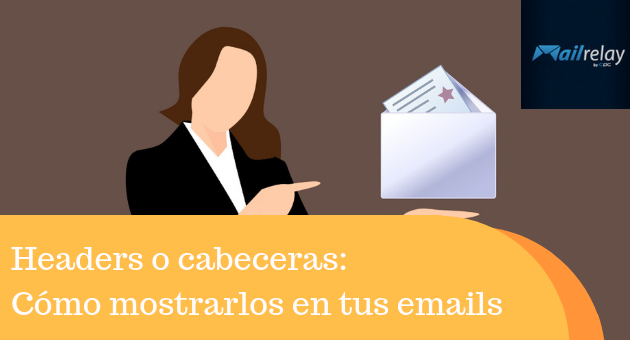
Many people believe that creating a newsletter is just about writing a simple message or choosing a beautiful image and send it to a list of emails. However, you will need to consider many other aspects before you can send a newsletter.
On more than one occasion (maybe this has happened to you too), I spent some time planning my email marketing campaign, but when I sent the message; it was considered spam. This could happen for several reasons; Email header issues may affect email delivery.
This is the main reason why I wrote this article, because I wanted to explain to you how to optimize the header of your emails and how Mailrelay helped me to solve this problem.
Specifically, today, I will explain:
- What is a header?
- How and why to show these headers in different email clients.
- Some tools for parsing the header of an email.
· Email Header: Features and Functions
When you send a newsletter, you would logically wonder if the recipient received your message correctly. In fact, an email marketing service like Mailrelay will offer you information about the status of your campaign.
However, before sending a newsletter, you should take some time to learn about using headers as they will be vital to the success of your digital marketing strategy:
- Headers provide an index with all the information about the email.
- The servers through which emails are passing.
- What errors occurred along the way.
The problem is that there are not many options for detecting issues related to email delivery. If you want to find out if the email you sent was received correctly, you would need to work with one of these options:
- Check the server logs (which can only be accessed by the account administrators).
- Statistics that are available in the email marketing services like Mailrelay (this allows us to detect errors to some extent).
- Email headers (accessible to all).
Don’t be alarmed by HTML codes and tags: Although you may think it’s hard to interpret headers, some tools help us to understand them and analyze what happened to each of our emails.
► Things to consider when checking headers
As we have seen, headers allow you to parse information about each of the servers the email went through (among other data, given that each email goes through at least four different servers.
Therefore, all information begins to be collected as soon as the sender clicks “send until the message is delivered to the recipient’s inbox.
Also, you could get other information about the sent email by checking the message header:
- Format of the email.
- Name of the email client used.
- Source (whether it’s a corporate email or not).
So the information included in the header is related to you, (the sender of the message), such as; the email marketing software you used when sending the newsletter (in my case Mailrelay), a list of technical details, (message ID or spam status) and the list of all the servers through which the email has passed until it reaches the recipients.
Here are some of the tags you’ll find when checking an email header:
- From: The sender of the message.
- Subject: Subject of the message.
- Date: date and time the email was sent.
- To: Receiver, although the email address may not be displayed.
- Return-Path: The account that the server should use to return the email or “reply to.”
- Delivery date: Date and time your email client received the message.
- Received: This is the most important information because it will show all the servers and computers your email went through.
- Message-id: When the message is created, the system creates a string, but this ID could easily be faked.
- X-Spam-Status and Level: Your spam filter will assign a spam score for each email received.
- Message body: the content of the email.
Many spammers manipulate headers to “fool” recipients, changing some lines like “from” and “return-path.”
The only field that can’t be manipulated is “received” because this field is generated by the receiving server.

► Why should you check headers?
I remember that a year ago, I launched an email marketing campaign for my blog Disenocreativo, aiming to capture new customers. I was working with a database targeted to my target audience. I sent several different messages to each buyer persona, but after a few days, I started to suspect that something was not working correctly.
When I took some time to review the reports, I noticed that some subscribers were not opening my messages. The problem was that the emails were delivered as spam and in the Gmail promotions folder.
This can happen due to many factors, but in my case the problem occurred precisely due to errors in the HTML code of the email header.
Since I don’t understand much about HTML, I contacted Mailrelay and sent them the original email so they could check what was wrong with the campaign.
My issue was solved. Without forwarding the message to them, it would not be possible to review my message. They needed the original header to check my technical settings.
If you want support for parsing your header code, you will have to enable the option to display the header in your newsletters.
So, and to recap what I’ve already explained about the relevance of headers, you should display them because:
- You can track emails to prevent any issue. Like I mentioned earlier, some parts of the header could be manipulated by hackers, and that could be detected through these data generated in the header HTML.
- It will be easier for people with visual problems to read the email. These users work with technological devices that read the code from the header to interpret the email.
- Prevent the email from going to the spam folder. Reviewing the Header, we can identify problems before sending the newsletter to all our subscribers.

· How to display headers in your email client?
If you are also experiencing delivery issues, but a priori it seems that the other factors are in order (or at least as far as you know), I recommend that you consider checking the email header.
But what can you do if you don’t work with HTML code or you don’t know how to display the header in your email client? Well, don’t panic, that’s exactly what we’ll see now.
The first thing you have to do is find the original header to send the code to your trusted programmer.
Next, I’ll show you where to find this information in the four most commonly used email clients (as the steps will vary depending on the email software you are using); Gmail, Hotmail, Outlook, and Thunderbird.
► Gmail
If you use Gmail, which is very possible, follow the following steps to find the email header:
- Open the message you want to inspect.
- On the message screen, right next to the button. “respond” open the drop-down menu and click “show original.”
- And copy all the text and paste it into one of the tools that you have previously chosen.
And, voila !, you can check the header and detect errors (if any).
► Hotmail / Outlook
Para o Hotmail, estas são as etapas a seguir para descobrir onde encontrar o cabeçalho de um email:
- Access the email you wish to check.
- Click the three-dot menu
- Click the “see message source” button.
When you select this option, you will see the email header in a new window or tab:

► Outlook Desktop
If your email provider is Outlook for Office 365, 2016, 2013 or 2010, you will have to follow these steps:
- Double-click the email to open it outside the reading pane.
- Click on File -> Properties.
You will find the header information in the “Internet header” box.
► Thunderbird
To view the headers of your emails in Mozilla Thunderbird, you will have to follow these steps:
- Access the email you want to verify.
- Click on the «More» drop-down menu.
- And on «View source.»
· Tools for parsing email headers
This is a clear example that we should look for professional help to optimize our email campaigns.
I contacted Mailrelay’s technical support department and asked for more information about optimizing my newsletters and fix the error that was affecting the delivery of my emails.
However, if you work with programming and want to identify and solve problems yourself, some free tools will help you to check and parse the original HTML code of an email.
I will talk about three tools; G Suite Messageheader, Web Developer for FireFox and Web Sniffer.
► G Suite Messageheader
This tool, among other things, helps you identify:
- Delays in emails sent.
- Reason for the delay.
- The sender of the message.
► Web Developer for FireFox
This is a Firefox extension that you can install on your browser.
Among all the options, we can highlight “Information” and “view source.” which will allow you to get information about the elements of a page and see its source code.
► Web Sniffer
Web Sniffer is a software that analyzes data from a computer network. That is, this software records information sent by all the connected devices and how the computer is working.
This software is available for Windows and Mac, and you can use it to analyze in detail the information related to email headers.
· Conclusions
When we consider following an email marketing strategy in our digital business, we often worry about how to capture subscribers, how much the email marketing software will cost, and how we will manage our campaigns. However, what can we do to solve technical issues?
If you have a programmer or understand about it, you can do everything yourself. But if that is not your case, or you just don’t have time to review the technical aspects, you must understand what you will have to do to get help.
So in this article, I showed you the different options available for checking email headers as well as some tools, you can use to analyze potential errors.
What other problems do you think you will need to solve before you can send a newsletter?
