
It’s time: you want to create a newsletter but need to know where to start.
Yes, you have seen or heard about email marketing [1] and are convinced you should give it a try.
And since it is time for action, you searched for more information and found this article.
You are in the right place because we will explain from start to finish the steps that it would be best if you took to send a newsletter, no matter which email marketing software you use, because we will talk about some general concepts that you can apply to any ESP.
But let me start at the beginning; we will go over a number of terms that you should know before we go over the process.
· The ABCs of Sending email marketing
You may already know some of the following concepts – or maybe not.
And because I want to make sure you understand all the steps, let’s review what I have dubbed as the ABC of email marketing campaigns.
Lead
A lead is someone who has shown interest in what you are offering: a potential customer whose data you have, such as name, email address, etc.
Although when we talk about leads in email marketing, we almost Always refer to the email addresses of visitors who have signed up and want to receive our newsletters.
If you say, “I captured 300 leads”, this means that somehow you got the email addresses of 300 people. This means that you are keeping this email list in a database. You can send a newsletter to these leads when you already have an email list.
“Capturing leads,” therefore, refers to the process by which you, as a professional, obtain the emails of your users. That is usually done with opt-in forms, and the quality of your email list will matter, as it will directly affect your results in the future.
A form is nothing more than a small box with fields that users must fill in to complete the action, which in this case is the signature.
Here is a simple example from Zalando:
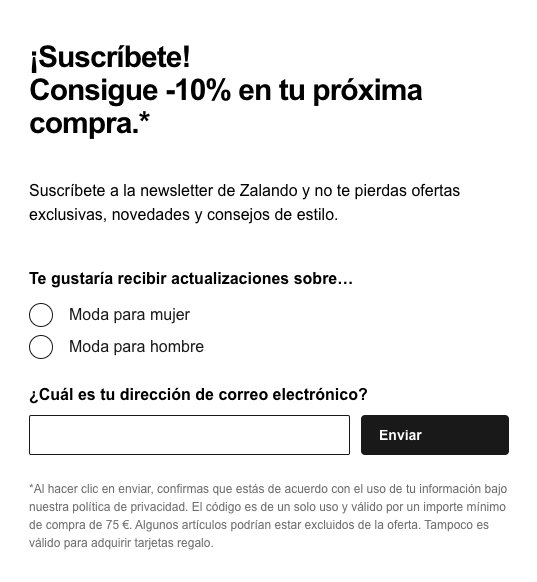
But what is a quality lead? If you sell running products, the email from a person who loves to run is a quality lead. On the other hand, if you capture the email of a 68-year-old person who has never run in their life, that lead may not be of much use to your business because they will almost certainly not buy from you.
Segment
When you ask yourself how to send an effective newsletter, the first Thing you have to do is a segment.
Segmentation consists of narrowing your audience by specifying, selecting only those who should receive the campaign.
Imagine that you have an active lead generation system – do you know the concept of a “lead magnet”? Ebooks, free online classes… then we will talk about this later, don’t worry,” and one day, you realize that your account has 3,000 subscribers.
You have captured them with a form in which you asked, in addition to their name and email, for their address.
If you want to create a newsletter for a yoga school with a national presence but have subscribers from all over the world, will you send emails to people who will not be able to visit you?
You would have so many wasted emails!
The answer should be no, so before you send a newsletter, you should segment the recipients who will receive it. In this particular case, you would segment your list to send the message Only to contacts that live in your company’s region.
Here’s how Mango does this, starting to segment from the registration form by both location and gender.
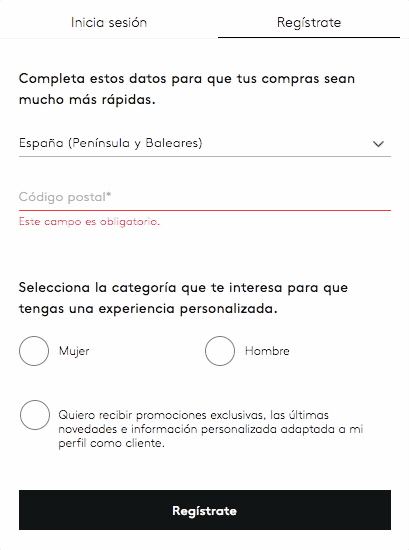
Group
When you capture a lead on your website through a form, the email marketing software you use stores the data in a group that you have previously defined. Depending on the tool you use, groups can also be called lists.
Think of groups as the first segmentation of new contacts so that when you send a newsletter, you can quickly select to whom you want to send it.
They are, therefore, categories or spaces into which the contacts are inserted while at the same time are classified.
For example, if you manage a hotel, you could create these groups:
- General newsletter
- Valentine’s Day Offer
- Summer offer
The Valentine’s Day Offer captured leads through a social media advertising campaign that targeted customers interested in spending Valentine’s Day at the hotel.
Therefore, the hotel already knows that all these leads have some interest in traveling and staying in their rooms during the most romantic day of the year.
The following year, as February approaches, the hotel can send a special campaign only to members of this group, knowing that a priori, they will be more interested than the subscribers registered in the general group.
This opens a possible question: can the same lead belong to two different groups? The answer is yes; there is no limit.
Some companies manage dozens and dozens of groups. The one thing They usually have in common is the group known as the “general” group, which is the group that will receive the main campaigns.
Segments
We have already said that the same lead can belong to one or several groups.
Segments are another form of classification complementary to the previous one. In some tools, this second classification is done with tags. In Mailrelay, subscribers are segmented with custom fields.
A custom field is a kind of list of values that can be assigned to leads when they are segmented.
For example: you can create a custom field with the following name “City of residence,” and the options are “Valencia,” “Madrid,” “Barcelona,” and “Sevilla.”
At the same time, in parallel, there are two groups: ‘Spain’ and ‘International.’
A campaign could be segmented by choosing the group ‘Spain’ and the segment.
Valencia’, so that the email would not be received by other contacts that are in the Spain’ group, but in the segments ‘Barcelona’, ‘Sevilla’ or ‘Madrid.‘
And yes: as with the groups, a single user can be registered in several custom fields to facilitate segmentation.
Open rates and CTR
If you send a newsletter to 1,000 contacts and that email is read by 600 people, you would have a 60% open rate.
And if 50 people click on a link within the email, the CTR would be 5% (i.e., out of every 100 people, 5 clicked -50 out of every 1.00″. CTR stands for “Click Through Rate.”
The goal of any email marketing campaign is to get high click and open rates.
Subject line
When you see seven emails stacked up in your inbox, what makes you decide on one or the other?
A big part of the decision will have to do with that little piece of text that you see before you open any message, which is known as the subject line.
The subject line of a newsletter should be persuasive, evocative, and attract attention to get the prize: the click for users to read your emails.
Dynamic or custom fields
Have you never received emails with your name on them? This type of message will include phrases like:
“Hi Julia, we want to show you something.”
They don’t do this because someone wrote my name in the body of the email. In fact, the company has a database with dynamic fields, including the customer names. They asked for my name when I signed up for their newsletter, and now they are using this information wisely.
The variables or custom fields in the email (not to be confused with segments) serve precisely this purpose: to reach more and better the reader, creating an illusion of proximity and familiarity.
And they are also very easy to insert when creating emails.
Here is a quick example to help you understand:
In the email I receive, I might read, “Hi Julia, we want to show you something. when in reality, the sender has written something like “Hi, {{ subscriber.name }}! We want to show you something”.
This {{ subscriber. name }} has no relation to what we saw earlier. In this case, we are talking about a variable that we use to personalize the email. The segmentation process is different.

Now that we have reviewed these concepts let’s take a closer look at the four basic steps for creating an email marketing campaign.
#1 Lead acquisition
Who are you going to send a newsletter to?
If you have no subscribers, there is no point in working with email marketing,
So the first thing will be: Start getting new leads.
“Capturing leads,” as we said at the beginning of the post.
To capture them, you will have to add forms on your website through which users can subscribe to receive your campaigns. something like this:

The form settings (which group your subscribers sign up for, which custom fields are assigned to them, what data is requested, etc.) is done through the email marketing software you are using.
On the other hand, if you usually visit marketing blogs, how many sites offered you a free ebook? I am sure that you have received this kind of offer on many pages.
This ebook, guide, or resource that they are offering is known as a lead magnet because it is used to convince visitors to sign up in exchange for the gift they are offering. Thus, they get a new lead in exchange for something considered relevant.
It is a widespread technique that is 100% legal and can also be important for a successful branding strategy, besides helping your potential buyers to get to know you a bit more through your content.
So if you don’t have any leads yet, one of the best starting points is to create a lead magnet and offer it on your website.
Don’t forget to add a simple subscription form (without offering anything in return) at the bottom of the page because this is the place where any user who wants to subscribe to your newsletters voluntarily will look for this option.
We could give you more examples of both. On the one hand, the lead magnet.
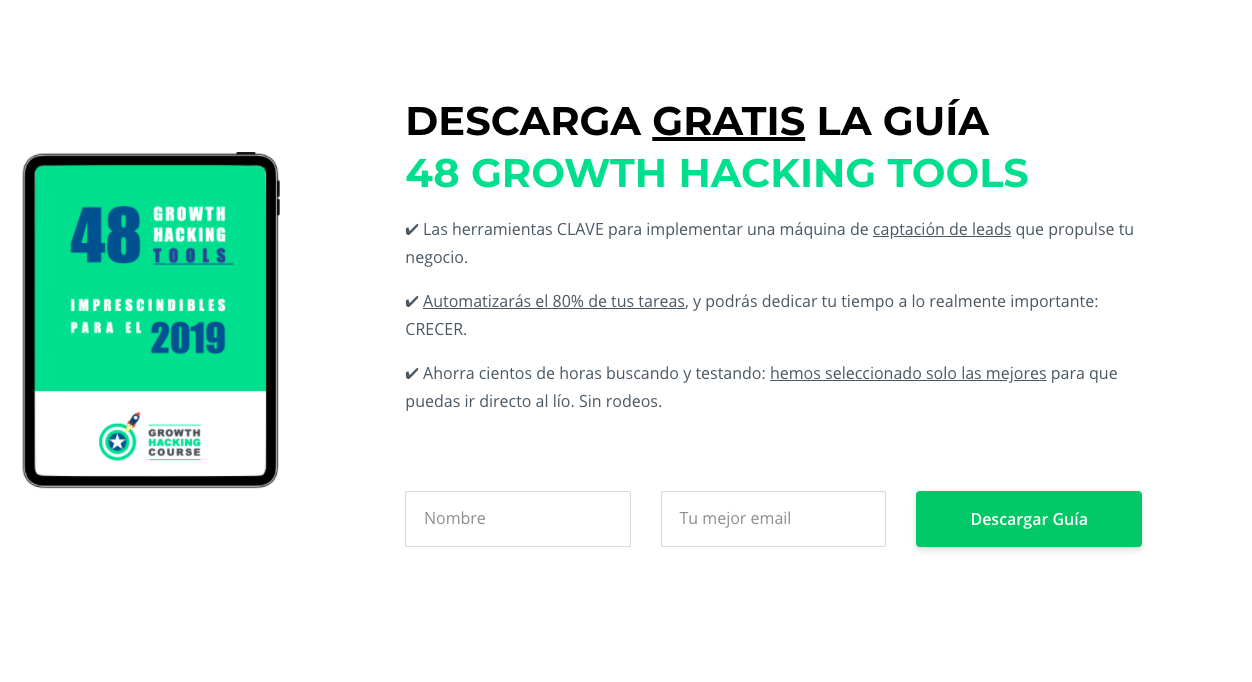
And on the other hand, the general subscription form.
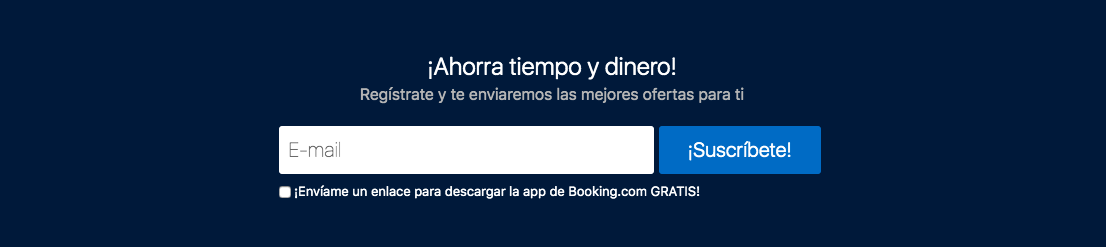
As I said, these forms are created directly in the email marketing software that you are using.
In Mailrelay, you can do that directly from the subscribers menu, available from the main menu.
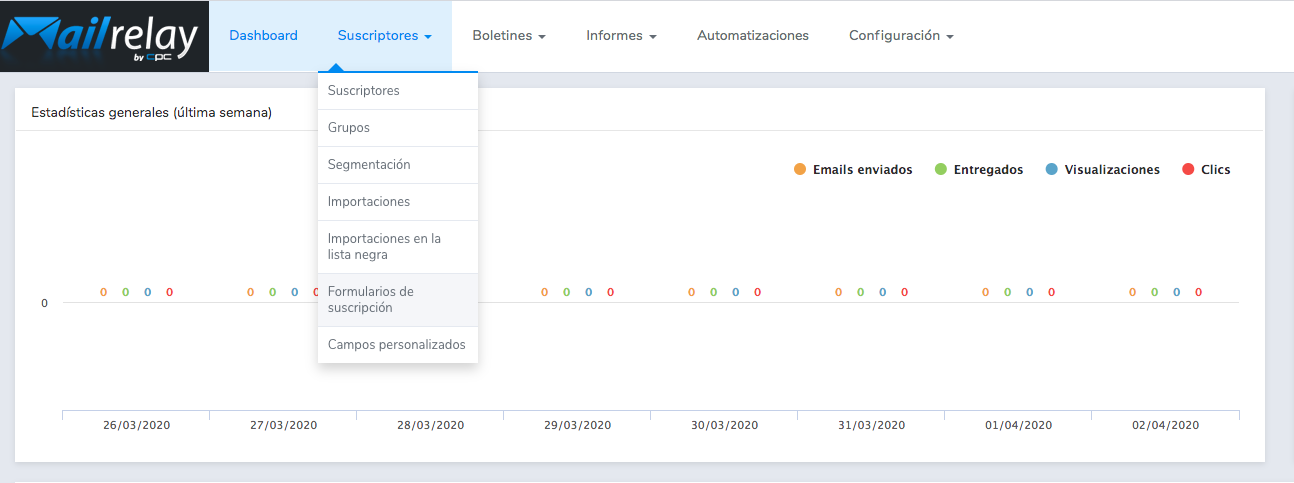
#2 Writing the email and subject line
After capturing leads, it is time to prepare the contente that you will send to your subscribers.
What are you planning to send a promotion? Content that has just been published on your blog? An official communication?
You will have to compose the email using the platform’s newsletter editor, formatting the message as if you were writing in a traditional software like Word, but without forgetting to add some elements that you consider appropriate, such as:
- Subject line
- Persuasive text
- Custom fields
- Photos, images, gifs, or videos
- Links
- Social media buttons
- Call to action (CTA)
Links should be clearly visible. Unless it is a purely informational email, you want the user to click on a link in almost all newsletters. If you don’t highlight this link using an attractive color, the chances of this happening will be reduced, and with fewer clicks, your CTR will drop.
“Remember: a good subject line improves open rates, and good contente improves the CTR.
Here is an example from Mailrelay, from your editor, where you will have to write the message.
Related Shortcut: 4 newsletter templates for your next promotional campaign
#3 Segmenting your email marketing campaign
This step is usually the one that creates the most confusion. Especially when we are talking about databases with hundreds or thousands of leads.
In the acquisition phase, you will have categorized the leads into groups and with custom fields.
How? Through the forms, you have created.
The system automatically assigned the data for each registered lead:
- One or multiple groups
- None, one or several custom fields
A lead will always be registered in at least one group but may not have any custom fields assigned to it.
In Mailrelay, it can be managed in the panel:
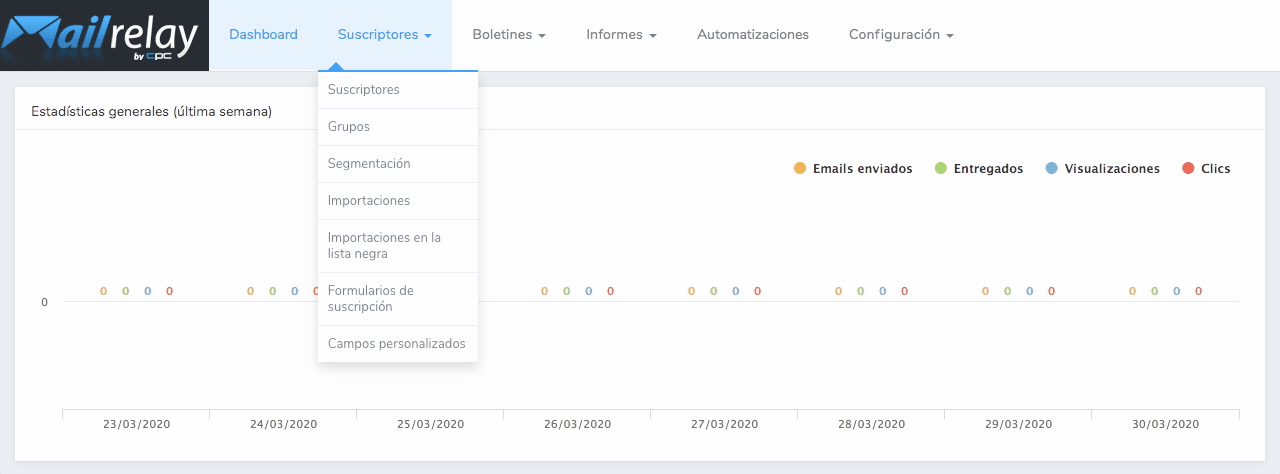
If you do this job well and have your leads perfectly sorted, segmentation to sending a newsletter will be very simple.
Very simple, really; this is why you should invest some time in deciding which groups will be used for each type of lead, and which custom fields will be assigned to the new subscriber.
After writing the message and the subject line, it is time to segment your email list.
- Which groups will you send to?
- What conditions must be met?
- How will you segment the list?
- Does the contact have to have a personalized private field?
- And what value will be used?
Determine the logical conditions and combine them if necessary before sending the message.
Although if you segment a lot, it is normal that the number of recipients will be much smaller than the total number of leads registered on your email marketing platform.
#4 Proofreading and Sending
You are almost there!
After writing the email and segmenting the campaign, you only have to do three things:
- Proofread: Proofread the message well (very well) because there is no way to change the content of the message after you click send. When you click Send, all users will start receiving your email. And if, for example, the link needs to be fixed, you will have wasted your audience’s attention, which will harm your strategy. Be careful!
- Test: Many email marketing platforms offer the option to test your email marketing campaign. You should send the message to your own email address to test the links, images, and text. As we commented, there is no going back; any mistake in this process will cost you dearly.
- Schedule or send: when you have everything ready, you can schedule your email to be sent on a specific date and time, or send the campaign immediately … just wait for the results.
· Tips for sending an email
You are currently reading Mailrelay’s blog, where we specialize in sending personalized campaigns. Pay attention to these eight tips because we know what we are talking about:
- Don’t abuse the use of custom fields inserted into an email: Using them once or twice when composing an email is enough. If the lead made a mistake when signing up for the newsletter, it would sound strange if They saw the wrong information several times in the message.
- Check that the words used before a personalized field make sense: for example, using masculine phrases with custom fields. Here we want to avoid simple (but common) mistakes like “Welcome, MR. Julia.”
- Organize your custom fields and groups; it would be best to write a description for each one: when you manage two groups and eight custom fields, you won’t have any problem, but when you have 15 and 39, respectively, you will thank me for this recommendation.
- Be careful with images: some email clients don’t process them, and They will not be displayed to your subscribers. If it is not essential to add them, I suggest you don’t do so.
- Don’t attach files: if you are going to send a 1MB attachment, it is better to include only the link so that users can download it if they want to do so. You could use Dropbox or Drive to upload files and generate a public link. Otherwise, you could spend all the credits of your email marketing package on a single campaign.
- The most essential elements of your email should be clearly visible. A button with a link, a text link, or a piece of content that must be read. These elements must be visible, especially the call to action.
- Don’t go overboard with the subject line: avoid exclamations and capital letters, especially the combination of these two elements. Otherwise, the spam filter will send your message directly to the SPAM folder, and it will not be opened or read.
- The content must flow: an email is just a text like any other; what changes is the channel. The same strategies that you apply in your landing pages and blogs should be applied to the email so that the user who is convinced by your subject line will want to continue reading until the end. Stories work VERY well when talking about email marketing.
You can do it!
What did you think of the guide?
Now you know how to send a newsletter. Our goal was to give you the ingredientes you will need to get the job done, but the preparation is up to you.
Is this your first time? Follow all the steps, and remember our tips.
Start with the basics. With a general group to send a newsletter, you can get started. You don’t have to create several custom fields and segmentation systems at first. Later, once you have more information about your contacts and what they want to receive, you can adapt your strategy as needed to optimize your results.
You have a whole future ahead of you to attract leads and convert them into customers or buyers, so take your time. But don’t waste any more time and start using one of the most profitable channels of all time to improve your marketing strategy for the long term.
Good luck with your emails, and see you in the next article!
Translated by Micheli.