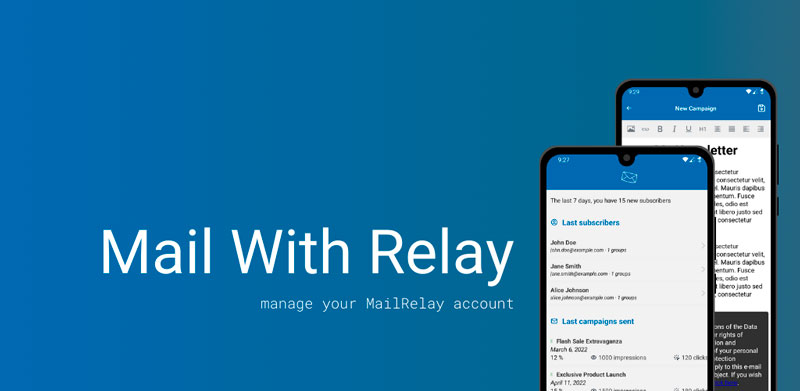
The app called Mail With Relay is available for both Android and iOS-based devices and is free.
It was created by an Independent developer who used the Mailrelay API to offer an application for Mailrelay users.
The app allows you to login to up to three Mailrelay accounts at the same time using the URL generated by Mailrelay and the token que that can be generated from Settings-> API keys.
After logging in the app, the user will see a summary with the latest subscribers and the latest sent campaigns.
At the top of the screen, it will display the new subscribers received in the last 7 days.
At the bottom of the screen, there are options to access menus such as Campaigns, reports, groups, subscribers, among others.
Let’s see each section in more detail:
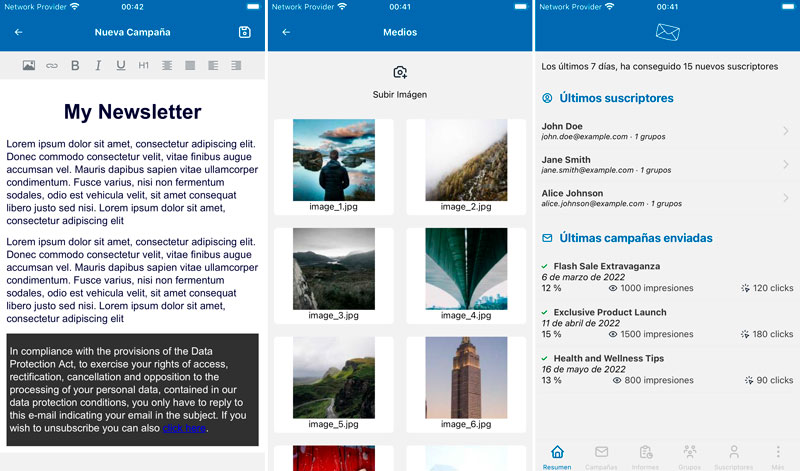
Campaigns
The app will display a list with all created campaigns. If you select one of them, you can edit it, send a test or send the message to the selected groups.
You can also create a new campaign from this screen.
Reports
This screen will display a list of campaigns, scheduled and sent.
If you click on a campaign, you will see more information, if it has been sent, the app will display relevant statistics such as clicks, impressions and other relevant information.
You can see a preview as well as a list of clicks and other information.
Groups
Here you will get a list of the groups created, along with the number of subscribers of each; You can also edit or create new ones from this same screen.
Subscribers
List of subscribers with basic information by clicking on a subscriber, you will see more details, such as its groups, as well as a button to edit the subscriber.
You can also create a new subscriber.
More
In this screen there is an introduction and access to different types of information about Mailrelay.
Media, senders, latest unsubscribe requests, Mailrelay account use statistics and a section where you will see the accounts in which you are logged in, you can add up to 3 accounts and switch between them.
The different app versions (non-official) are available on the following links: Google Play (for Android users) and App Store (for Apple devices users).