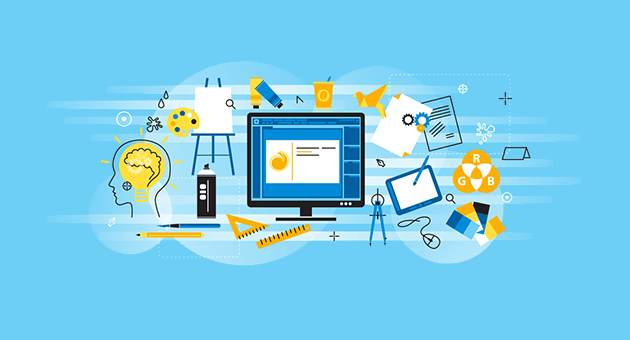
Visual content is indispensable for creating viral content on the Internet. Infographics are one of the graphical resources that can help you to create more attractive messages, because they summarize the information visually, but also because they are easy to share.
For something to be attractive, it must be striking or minimally flashy.
You’ve undoubtedly seen thousands of infographics on blogs, ad campaigns, newsletters, however:
Do you know what it is and how to make an attractive infographic? Do you know how to create something different that will be shared on social networks?
If you don’t like spending hours working on a design, don’t worry!
In this article, I’ll help you improve on this by explaining:
- What is an infographic and what are its benefits?
- Existing types based on their usability
- Design programs and online tools
- How to promote your infographics to get the most out of them
If you want to start adding infographic to your content, read on, as we will try to answer all your questions with this complete guide for the creation of infographics with free or professional tools.
Do you know what is an infographic, what are its elements and its benefits for your brand?

The first thing I want to make clear is what is an infographic, because every day we see a lot of visual content associated with different brands, but can we consider them infographics?
In addition to being used as a communication tool, they are especially recommended for explaining complex and challenging information.
Essential option for branding
Depending on the theme, infographics can be of various types; informative, advertising, didactic, etc.
However, they should all share the same essence, since the design and style are very personal aspects, which are usually linked to the tastes of each one, but they should be created thinking about the brand and the people that will be interested in that information.
Although the design of each infographic has its nuances and the content should be oriented to specific goals, these visual contents often share certain branding elements that you should include in your designs:
- Logo or signature: Users should be able to quickly recognize the brand that is sharing this information
- Font: if the brand works with a specific font, it is recommended to use the same font (or at least the same font family)
- Images: if you use photos, icons or illustrations, these should match the brand style
- Colors: another element that can relate visual content with a brand, is the use of corporate colors
- Voice: If you write using a more personal voice, you should do the same when creating an infographic
There are many other features you can include, such as icons, illustrations, logos, color schemes or all kinds of ornaments.
Adding more or fewer elements will always depend on the taste of the author, but I will always recommend not to abuse; If you overdo it, it could be more difficult for your readers to understand the information you are trying to convey.
Advantages of creating infographics to enhance the brand image or personal branding
If you work well with the design and content of this visual element, you can get many advantages.
Perhaps the main advantage of this type of content is the fact that it can be easily shared. That means you can advertise your work to a large number of people.
An infographic can be advantageous for many other reasons, for example:
- Users will remember the company for a long time, so that is much better than a typical ad.
- Improve corporate image or personal branding
- Offer added value to users
- Increase the time that users will stay on your site
- Explain a large amount of information in a short space of time
- Explain complex problems in a more didactic way
- Strengthen the brand’s visual style
With the use of backlinks, you can improve the results of your SEO strategy, as your infographic, will be shared with the link to your website or blog.
Types of infographic
When you are creating content, you can work with unidirectional goals, or think about interacting with users and creating a two-way communication channel.
Based on your goals, you can create an infographic with only an image, or create an interactive infographic.
Do you want to know the benefits and disadvantages of each option?
Static Infographics
Static infographics are the most common because they are easier to create and more viral.
This type of content is most commonly used in blogs, newsletters, and social networks.
⇒ Advantages
If you decide to choose the simpler option, you can have the following advantages:
- Design: You only need to work with a single image that will summarize all the information, making your work easier
- More readers: As they usually are small files, they can be easily uploaded on social networks or email
- Display: all browsers and devices are ready to open an image, so there will be no compatibility issues
⇒ Disadvantages
On the other hand, this type of file has its limitations, so you will also find some disadvantages:
- Limited size: although you can create the image with the size you want, the larger the image, the harder it will be to read texts on smaller screens
- Limited Edition: After the content is released, you will not be able to modify the file that users receive. If you want to make any changes to it; you would have to promote the infographic again
Interactive Infographics
Interactive infographics are less frequent, though they work very well for conveying extensive or complex information.
Although they are usually created by companies with the help of a programmer (because they require more technical work) depending on the project, the infographic can be created with easy-to-use design programs.
⇒ Advantages
This type of file requires more work than static infographics, and this is reflected in its advantages:
- Unlimited size: As you can display information in multiple levels, you will have all the necessary space to include all the relevant data to help readers.
- Responsive: You will create them as an application or a website, so it is possible to create a responsive design
- Unlimited post-editing: what becomes viral in this case is the URL where the infographic is hosted, which means that you can modify the information whenever you have to edit your infographic
⇒ Disadvantages
Since it is not easy to create an interactive infographic, this type of file also has some disadvantages:
- You can’t share the file easily: you will be sharing the URL, not the file, so you will have to hope that people will be interested enough to click and read the content
- Development: Although there are already some programs that will facilitate your work, it will be necessary to devote more time and effort to create this type of infographic.
- Preview: If you are not careful, it may be incompatible with some browsers or devices
How to make an unforgettable infographic?

Working well these visual aids is very important so that you can achieve the desired results with your marketing strategy.
Creating a new infographic from scratch can be a complicated task. However, if you set the steps you will follow before you begin and choose the appropriate software, the process will be easier than you think.
Steps to creating online infographics
The first step in creating a successful infographic is not to open your software and start editing the image that will be used.
The design process requires thinking as well as presenting the information, and that means that you should evaluate all possibilities before entering into aesthetic aspects.
The steps for creating an infographic are:
- Search for a fascinating topic for your infographic
- Search for more information about the topic, looking for other contents, etc.
- Choose the type and style of your infographic
- Sketch your ideas on paper
- Select the tools that you are going to use
- Define the text, title, and keywords you will add
- Start creating relevant content
- Review all the information you include to make sure it is accurate
- Add images, icons, illustrations, etc.
- Review your design
- After that, it is time to start creating the infographic, reviewing and optimizing your file
Specific design tools and programs for creating an infographic
When preparing the visual part of the content, don’t worry too much about the design, as there are many available tools for creating professional infographics, offering free and paid services for professional or beginners.
► Online tools for creating infographics
On the Internet, we can find hundreds of tools, many of them developed for the creation of infographics.
Some of my favorites are:
- Piktochart: designed precisely for the creation of this type of content. It includes a plethora of templates and examples and is very simple to use. It has a free version and a Premium package, more complete and with advanced features.
- Picmonkey: it can be used for all kinds of designs, and although its use is a bit more complicated, it includes many pre-designs that can facilitate your work.
- Canva: another very useful online tool, which can also be used to create other types of design.
► Professional software
If you already have prior knowledge and want to create even more custom designs (or create the elements you want to include), you should work with software such as:
- Adobe Illustrator: the best option for working with vectors, this is one of the programs heavily used by designers. Its usage is complex and requires advanced knowledge in design.
- InkScape: open source, this software is oriented to vector design
- Gimp: another open source software with a multitude of options for the creation of professional infographics.
► Tools for creating interactive infographics
If you choose to create interactive content, depending on the complexity of the project, you will need to work with a programmer or use a specific online software.
You can find very intuitive tools that allow you to create various levels of navigation (with some limitations).
As a good starting point, I recommend:
- Genial.ly: its best feature is the interactivity of the software. It is easy to use and includes many templates and examples
- Dipity.com: Limited to designs with a timeline, it’s easy to use and offers a high degree of interactivity
- Venngage: it includes a series of templates for creating interactive infographics, such as maps, schedules, organizational charts, etc. You can combine all of these options into the same project.
How to promote your infographic
When the design is complete, the next step is to promote and advertise your infographics so that it will reach as many people as possible.
Before you can show your work to the world, you need to first define your goals. To do that, you’ll need planning and dedication. You will need to use all available channels to advertise your infographic and prepare an explanatory content about what information you want to explain with the file.
Channels
To promote an infographic, you can use different channels. All of them are common to any digital marketing strategy.
For example:
- Blog: If you are creating a relevant and extensive article, you will need to include images and visual summaries to help readers to understand what you are explaining
- Email marketing: if you usually send downloadable content to your subscribers, infographics can be a fantastic feature, as long as you are sure about the size and dimensions of the file you are uploading.
- Social networks: If you created a static infographic, you could upload the image with your posts, increasing engagement
- Google: By adding visual content to your SEO strategy, you can improve your ranking and attract new users who are looking for these images.
Formats
If you want to promote your infographics, you should also take into account the final file you will be displaying.
These are the characteristics you should observe to share your infographics:
- Size: You should not create a large file. When it comes to images, you should optimize them and save them in jpg, png or gif format.
- File type: If you use a file type with a different format, which is not compatible with most systems, users (and even Google) may distrust the content.
- Filename: choose the final filename carefully, it should be attractive and descriptive. This is essential for ranking your images on Google
Conclusion
The use of visual content in marketing strategies is very positive for branding, because it will be possible to spread information about your products or services in a fast and attractive way.
I know that designing creative content is an extra effort, but its range is more significant and provides an added value that could make all the difference in the results of your digital marketing strategy.
Also, we have seen that the content must be consistent with your brand in all its formats. Since infographics are an element of branding, by using them correctly, you will be able to improve your corporate image.
On the Internet, you have thousands of resources for creating your own designs as well as many professionals who can help you.
Don’t hesitate to create visual content; the results can be incredibly satisfying!
Would you like to give us some more advice on how to make an online infographic, which tools do you find most interesting?