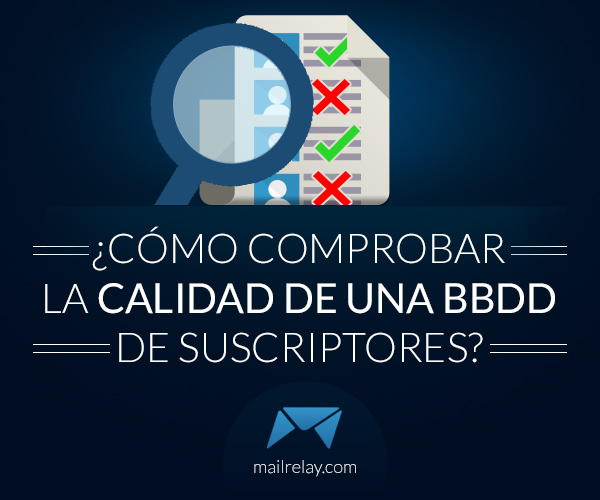
We always explain that you must generate your own database of subscribers.
Preferably, by double opt-in, as this method is the most efficient in the generation of databases of quality.
But sometimes this is not possible, you are not interested or just need to send your campaign as soon as possible.
If for one reason or another, you needed to get a database, legitimately generated by a serious supplier, this article is for you.
How do you know if the database you will use is of good quality?
It is not a trivial matter, as it may mean the success of your email marketing campaign, or it could have a very negative impact in the reputation of your domain.
You’re not the only one with these concerns.
Many customers ask us about how to analyze the quality of a database, to detect any problem with it.
The main points that you should take into account before starting your email marketing campaign are:
1) Check for duplicated emails or syntax errors
2) Check the number of bounces
3) Check if there are any suspicious or problematic emails
4) Check if there are users that marked emails as spam or opted-out
5) Check to confirm that it is an active database
6) Check if there are public emails and request logs
7) Send a pilot test to check the database
We will explain these points in detail.
First of all, let’s assume that you will use a legitimate database acquired from a provider of co-registrations, portal, agreement with a company, etc.
All subscribers registered in this database consented expressly and formally authorized the use of their email address, agreeing to receive promotional emails, newsletters from other companies and other promotions.
They are aware of the use of these data by partner companies.
As explained, we will start from this fundamental principle, so when you acquire a database of subscribers, be careful especially:
Make sure that the data has been collected legally and subscribers have been notified correctly
Otherwise, your mass mailing campaign will fail before it even starts.
It is also important.
To evaluate the quality of the acquired data base
There are several potential problems in a database that can be terrible to your strategy.
You need to check for spamtraps, old lists, bounces, spam complaints, etc.
Let’s see how to detect this type of emails by exploring the tools available on your Mailrelay account.
1) Check for duplicated emails or syntax errors
The most important thing, if you want to have an updated and properly clean database, is to make sure that there are no duplicated subscribers or syntax errors. .
For example: information [email protected], commercial@@, mydomain.com,
[Email protected] or similar.
If you review it and find this kind of emails, you will have to contact company and ask for explanations because if the company didn’t bother with something so basic, you could hardly expect they were more careful with advanced questions.
When you import the database on your Mailrelay account, many of these errors will be automatically detected:
If you find that there are many errors, you should not trust the quality of the database.
2) Check the number of bounces
A database of good quality should always be updated, therefore it should not have failed or invalid emails.
To check this point, you can upload the list on your account and go to the subscribers -> Bounced, (More information in the article how mailrelay manages invalid emails):
If the database is of good quality, it should never have more than 5% of bounces.
Otherwise, the database is old and therefore may cause problems, even with valid emails, because users may not remember where they registered and could mark the newsletter as spam.
High rates of bounces can cause problems, with your sender score reputation.
It makes no sense to acquire a data base to send a email marketing campaign if no one will receive it, because the accounts are wrong, are incorrect or are not active.
3) Check if there are any suspicious or problematic emails
This must be done manually.
You should look for suspicious emails like, [email protected] [Email protected], [email protected], etc., which can be a clear indication that users inserted false data or accounts that they don’t intend to use.
This usually occurs when the data were collected at trade shows, events, ETC, because in these cases the users inserted their data manually.
Intentionally or by mistake, you can find this kind of emails. And if you find this type of email, you should contact the supplier of the mailing, they should not send you a mailing with these emails.
4) Check if there are users that marked emails as spam or opted-out
For that, you will need to work with data you already have available, using the list of spam complaints and opt-outs of your account and check if there are one or more emails in your mailing:
You can also contact the Mailrelay customer Service Department for a study with Empirical data of the platform.
But actually, if the database has spam complaints, you should question its quality.
5) Check that it is an active database
You may request a list of the activity of the database with logs from the last 3 months.
That is, if the base is really of good quality, it should have a good percentage of confirmed clicks and email opens on the logs.
This point is related to the bounces.
An active database should have a low percentage of bounces because invalid addresses are removed as more campaigns are sent.
If you send a campaign to an inactive database, you could destroy your sender score reputation.
6) Check if there are public emails and request logs
That is another aspect you can review manually.
You can select a few emails and randomly search on Google using quotation marks to see if they appear on websites.
If all or most sought emails are on websites, it is very likely that the database was created from public records and not by opt-in.
It would be advisable to select multiple random emails and ask the company to send the log of these users, with registration IP, time and date of registration.
7) Send a pilot test before the campaign
Finally, before sending the newsletter to the entire database, it is recommended that you send a pilot test to 10% of the contacts selected randomly.
To see the results or even, contact some subscribers to confirm that they registered to receive emails.
Ultimately
7 key points that will help you to assess the quality of the database acquired.
It is always advisable to devote the time necessary to ensure the quality of the database before starting your campaign.
What do you think? Would you include another point to this list?
—–
Remember that if you already have the database, you can work with Mailrelay, a solution for cheap email marketing, for the creation of advanced email marketing campaigns.


