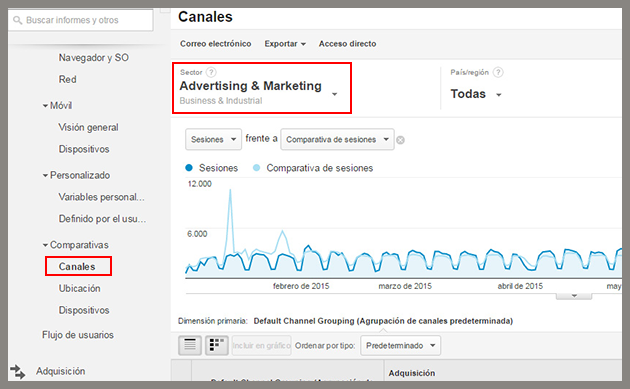
If I ask how much email marketing helps to your digital marketing strategy, what would you respond to?
It is hard to know, right? Often, we let ourselves be guided by intuition, and it may not always be correct.
In many cases, it can be a little tricky to review and evaluate how the different parts of the digital marketing strategy are working together.
Often we tend to think about good or bad statistics for a campaign as the result of a single action, attributing the victories (conversions) to the last step, without understanding that these results are part of a broader strategy covering several aspects.
This is something that can be misleading and lead you to think that just one of the aspects of your strategy is working.
And that is not true.
Today I would like to ask you to analyze how email marketing is contributing to your global digital marketing strategy. We are going to talk about this topic step by step, to better understand how to interpret the results of your plan.
What are we going to use for this post?
Well, we will be working with Google Analytics, it’s the only thing that we’ll need for this guide.
Analyzing the Impact of Email Marketing on Your Digital Marketing Strategy
Something that always arouses a lot of curiosity is to knows what our competitors are doing and what are the results of these actions.
Have you ever been curious to know more about your competitors?
With Google Analytics, if you enable the “comparison” option, (you will have to provide anonymous information about your statistics to gain access to the comparison features), you could go to the menu Audience -> Comparisons -> Channels:

In this screen, we can study how we are doing when compared with to our competitors, the first thing we’re going to do is choose the industry we want to analyze.
Or review several of them.
This is something we can quickly change, to study various sectors, if necessary.
After selecting the sector, below we can see the data on the sessions generated by each of the different channels and the global information:

Here we can see that comparing with other companies in the sector; the email is a channel that reported 75.44% more visits than the average industry for this channel and period.
It is a channel that we use more intensely, or more efficiently, than other competing companies.
If the data were negative, this would indicate that our competitors are using email marketing more efficiently and that we have margin and space to improve our digital marketing strategy.
These are general data, they don’t speak of a specific competitor, but that information may serve to analyze our current situation.
For a more detailed view of the channels and traffic generated, we can go to menu Acquisition -> Overview:

This information is fascinating since we can see the generated sessions for each channel globally.
But note that it continues to show the channels as something separate, the traffic, the conversions, etc.
NOTE: Google Analytics generally assigns the conversion to the last channel that interacted with the client. If the last thing he did were to click on an AdWords ad, AdWords would receive the “prize.”
Even though the user has been visiting your blog for half a year, have read several newsletters, Analytics will consider that the conversion was generated by Adwords. We will be talking about that later.
A little further down, on the same screen, we can see a detail of this information:

Now we will go to the Acquisition screen -> All traffic -> Channels:

In this screen, if we have set up a conversion funnel, we can see traffic details, percentages, and generated conversions, with its percentage of the corresponding total.
Again, don’t forget that this information is not complete, but it can help us to get an overview, to understand how the digital marketing strategy is evolving.
You can also find that information.
From the menu Acquisition -> All traffic -> Source / medium.
In this screen, you will be able to find information about all sources and mediums, but you can also filter it:

Select Advanced from this screen. We will filter by those that contain email:

Thus, we will have information about each newsletter, traffic generated, conversions, etc.:

Important: You should be using Google Analytics in your campaigns to receive this information.
How do the different online marketing channels relate to email marketing?
Well, it’s time to start seeing how the different channels interact with them.
Let’s start by reviewing the Conversions menu -> Multi-Channel Funnels -> Overview:

The different spheres represent the conversions generated by each channel.
And the intersections between them indicate the conversion segment of those who “participated” in both or several channels.
It is an approximation, but we can already see that the different channels are not separate but work together.
Maybe a subscriber will come to your blog via organic search and convert by direct traffic, after accessing the site through his favorites.
For example:
It’s a bit more realistic representation than thinking that each channel is working on its own.
This information is expanded in the menu Conversions -> multichannel funnels -> assisted conversions.
An assisted conversion refers to a channel that, instead of finishing the conversion by itself will help the overall conversion process:

Beware of statistics!
The value that we are going to study is the last column, assisted/last click or direct conversions.
Look at the number:
-If it is a number close to 0, it indicates that the channel completes more conversions than other channels.
-If the number is close to 1, this indicates that the channel converts and helps to convert in similar proportion.
-If the number is more than one, the channel contributes to a higher volume of conversions.
Thus, we can identify the channels that help to convert, even if the conversion rate is not very high.
Let’s continue to see how the various channels work together.
But there is a place where we can see it in more detail, in Conversions -> Multi-Channel Funnels -> Main conversion paths:

Here we can see the different steps that users follow until the conversion is completed.
For example, at number 32, you can see how some users visit us by email, and later they complete the conversion by returning as direct traffic.
Or they visit the site coming from an email, and later they search on Google and are converted by organic traffic (38º).
We can see how these channels are working as parts of the same strategy.
To make this information more meaningful, we can go to the menu period of time:

In this case, we see that the conversions are completed in less than a day.
Depending on the product, the time period may be more extended, so we would have more opportunities to interact with more channels.
The average of interactions can be seen in the menu Route of interactions:

Between the two screens, we can conclude that we have a short conversion period and with few interactions.
But that will depend on your product or service.
Finally, we will see the Assignment tool -> Model Comparison Tool:

At first, we commented that Google Analytics, by default, shows us the channel that completes the conversion.
But using that tool, we can compare in different ways. For example, let’s compare the first interaction with the last one.
The channel through which the customer discovered the brand and the channel that completed the sale:

In this image, we see the conversions that each channel started and how it was completed. The last column shows if the channel completed more conversions or began to convert more customers, leading towards the conversion.
In summary
With all this information, it is much easier to understand the impact of email marketing campaigns in our digital marketing in general.
Is this the best channel for finishing the conversions?
Or you should use it for generating traffic?
Or what are the best channels for converting?
It may not bring us many new customer conversions, but does it help to complete the conversions?
We can answer these questions with the correct information. And use this information for improving the digital marketing strategy.
I hope this guide will be useful for you!