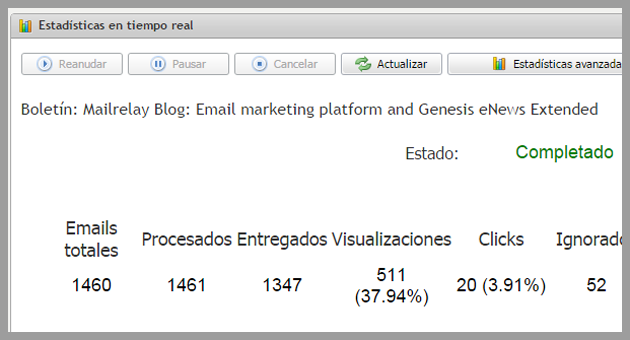
Sometimes, when you send a mailing, some of the emails of your subscribers can get in sending queue, for a while.
Why does it happen?
That’s what we’ll explain in this article so you know the possible causes and when you will need to contact the support service of our free email newsletter software.
In previous articles we introduced the concept of e-mails in queue, for example due to the volume of emails sent to an ISP.
Today we will see more in detail so that you can understand what you can do if you have this problem.
But first:
Where we can see if some emails are in queue?
When you send a newsletter, if you click on Real time statistics, on your free email newsletter software:
On this screen, you can click the button Detailed sends, on the right:
Now you will see a screen with a menu, (Marked in red), we can filter the emails that are in the send queue:
You can find out how many, and which emails are queued.
Now what do we do?
The first thing is to understand the reasons why these emails are queued, waiting to be sent.
Because that’s exactly what’s happening:
– They are waiting to be sent.
The reasons may vary, but among the most common you will find:
1) Emails rejected due the volume of emails
2) spam-related problems
Usually this happens with major ISPs such as Gmail, Outlook.com, Yahoo, etc. As many smaller filters don’t have the technical infrastructure to block emails.
These “rejections” are not usually definitive, what happens is that the emails are delivered more slowly.
We could say that the filter will allow the emails to gradually pass, to review what is happening, how subscribers react to the newsletter.
This slower number of messages delivered per minute will allow the filter to do just that, to observe and assess the performance of your campaign. So it is normal that the emails are delivered, unless one of the main ISP have blocked the IP, in this case the campaign could be paused.
It is unusual, but it can happen.
In this case, the best thing to do is to wait about four hours or more, and after this period of time, check the status of the campaign:
– If you notice fewer emails in the queue, you must wait, as the campaign is being sent
– If the number of emails in queue is the same, you can contact the support staff of our free email newsletter software.
How can we prevent this from happening?
Well, first of all, normally it doesn’t happen.
On the other hand, we cannot avoid it at 100%.
If you have an account on the free email newsletter software offered by Mailrelay, you will be using shared IPs, as all email marketing platforms will do, (although if you prefer, You can pay for dedicated IPs). As they are shared, the campaigns of other users who are sharing the IPs will affect your own newsletters.
But if everyone is respecting the best practices of email marketing, we will all benefit.
If you send a newsletter with adequate volume to the reputation of the sender domain, and make everything you can to avoid being marked as SPAM, it will not only help yourself, but it will be better for users who are sending from the same IP.
This is the best thing to do so as to avoid blocking the IPs.
But the sender domain can also be blocked.
We saw in previous articles some information about it, but you should not use newly registered domains as senders.
In the end it comes to following normal good practices.
In short
Some emails may get queued due mainly to an excessive volume of emails sent, for the reputation of the IP or domain, or it could be related with the fact that you have been marked as SPAM several times.
You should verify the campaign status and after a period of time if the number of emails in queue is equal, you can contact the technical support staff of the free email newsletter software.
We hope this article will be helpful!


